- Home /
Marking a directory as a development dependency
I am developing on Mac OSX using Unity 4.6.2f1 and since having added an Nunit test file I cannot build my project. I get the error The type or namespace name 'NUnit' could not be found. Are you missing a using directive or an assembly reference? My test file is in Assets/Editor and the file it's trying to test is in Assets. From looking at this question I understood that putting the files in a directory named Editor should fix my problem, but I've had no such luck. Any ideas?
If your using NUnit then you also need to include the NUnit.dll in the project.
Answer by Megacat · Feb 23, 2015 at 08:20 AM
Thank you, @karljj1! I was hoping I wouldn't need the test framework bundled into my app (maybe it doesn't get included when I do an actual build), but copying my dll into my Assets folder did it. I found the file here: /Applications/Unity/MonoDevelop.app/Contents/MacOS/lib/monodevelop/AddIns/NUnit/nunit.framework.dll
Your answer