- Home /
NGUI Change animation method
Sorry for my bad English, Because I'm Taiwanese.
My question is : How to change animation method like easeinout to linear, I use a code that like this: TweenPosition.Begin(this.gameObject,2.0,Vector3(10.0,0.0,0.0)); when I apply this code to a object, it moves likes easeinout, but I want it moves as Linear, So how do I change the type it moves?
I use javascript,but this plugin always use c#, So many thing I don't understand, Please help and thanks a lot.
Answer by gregzo · Oct 11, 2013 at 10:29 AM
You should post this in the NGUI forums, really...
All UITweeners have a method field which you can set:
UITweener myTweener; //position tween, scale tween, whatever)
myTweener.method = UITweener.Method.Linear; //the enum Method is nested in UITweener
Answer by vanshika · Dec 17, 2013 at 02:15 PM
Hi, same problem , but not able to find the solution. I just need to change the method of TweenPosition function.
Your answer