- Home /
Unity 5.0 buggy shadows
Hey there!
I've recently switched from Unity 4.xx to Unity 5.0, therefore I had to update my project as well and everything works fine except for the shadows. It used to look okay even if it was turned on Hard Shadows with medium resolution, but now even Soft Shadows look terrible! I tryed switching shaders, none of them seemed to solve the issue, which is: The shadows are "shaking".
Is it some kind of bug which only happened in my project or do you other people encounter it too ? Did I do anything wrong ? Is it just the new realtime shadows which look awful ? Here's a video of it, to see for yourselves: https://youtu.be/LiIA55ay4ro
EDIT: I made some research and last year Unity had problems with Intel graphic cards. I'm Developing on my 2012 MacBook Pro, with Intel HD 4000. Could that be the problem ?
If I was just to stab I guess I would agree that it would be the compatablity with the graphics card. I would guess the light source isn't moving right?
Oh you could try making an empty project, just to see if it continues.
On another Scene it works perfectly fine. I tried to change the terrain, even changed the light too, but none of them seemed to work on that scene, but if I can only repair it by making a new scene, then fine, I guess I'll have to do that :\
Answer by newfinalflashers · Jun 09, 2015 at 10:30 PM
I have Unity Pro and on my old computer shadows do not work at all. On my new computer, shadows work perfectly, EXCEPT, when I have a huge scene. Once my Frame Rate decreases to a certain amount, the processor matter much more than the quality settings. This causes the shadows to glitch out, and even disappear. This problem can be solved by optimizing the scene by decreasing draw calls, combining meshes, and deleting unnecessary assets. Maybe your terrain is too big. This would definitely explain why it works in your new scene. Unity 5 may also have something too do with it due to its advanced rendering capabilities, which requires a better graphics card and processor. If this is a Unity Bug, just rebuild the scene part by part in a new scene; if all of a sudden shadows stop rendering, it is probably due to the last change you have made, if the shadows start glitching out, you need to start optimizing your game, if everything goes well then it was just a Bug.
Although I haven't checked it out yet, I accepted your answer. By the way the scene which has the bugged shadows doesn't have performance issues, and even my terrain is not that big (it has about 10 prefabs, and 15 other GameObjects so it shouldn't have). I guess this has to be a bug caused by the conversion of a Unity 4.xx project to a Unity 5.0 project, and especially the conversion of the terrain ! Which makes me think this is two things:
Although I've tried to change the terrain's textures, it'd like to use a diffuse + normal one ins$$anonymous$$d of the new diffuse + albedo one, even if I change the settings.
I don't have some of the settings in my converted Terrain which I do have in the new one.
In the new scene which doesn't have shadow issues, the terrain was made after the conversion.
So all together, I don't think it's because of my graphics card anymore, but rather a newly discovered/already existing bug after the conversion of a Unity project with Terrain and Directional light.
Your answer

Follow this Question
Related Questions
RealTime Trees Shadows that are instantiated at Runtime(By code)...! 0 Answers
Glitch in shadows with directional light 1 Answer
Shadows with Two Directional Lights 1 Answer
Moving Directional Light Shadow Flickering 4 Answers
Shadow Bias removed from directional light properties? Unity 2018 1 Answer