- Home /
3D Terrain or Mesh Grid
I am currently developing a simple city builder to further enhance my skills with Unity3D. Unfortunately, I face the dilemma of creating a tile map for building placement(snap to grid, well you could cast position to integer to snap to 1.0fx1.0f tiles), controlling citizen movement speed , collisions etc.
Currently I have a series of tile prefabs(cubes with scripts) instantiated in unity based on a 3D array of the x,z coordinates and height (y). Apparently using too many game objects can pose a problem(tons of lag) in say a map of 1000x1000 tiles. There are two solutions to the problem as I am aware(i think).
(1) Render a Mesh
I made a mesh for the first time however, building the mesh is fine but how do I select a tile? I have my tile class with the various properties which I want to apply to the mesh squares (the 2 triangles). The question is how would I use a mesh to build a 3D tilemap for modifying each tile/selecting/accessing etc.
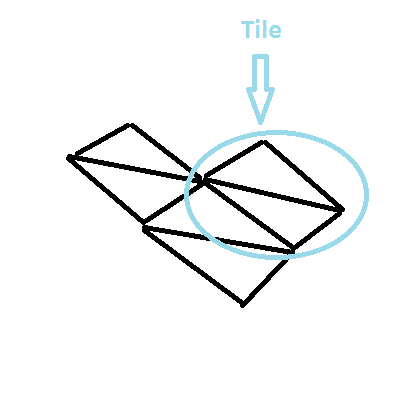
(2) Split a Terrain
I was searching google how to make an efficient 3D grid map and I found some questions on unity3D questions about splitting a terrain into a grid and using it for rts/citybuilder type games.
Perhaps one of you guys can recommend another method or clarify how to accomplish my goal?
Thanks!
EDIT::BELOW
using UnityEngine;
using System.Collections;
using System.Collections.Generic;
public class MeshMap : MonoBehaviour
{
public float[,] tiles;
List<Vector3> newVertices = new List<Vector3>();
List<int> newTriangles = new List<int>();
List<Vector2> newUV = new List<Vector2>();
private Mesh mesh;
private float tUnit = 0.25f;
private Vector2 tStone = new Vector2(1, 0);
private Vector2 tGrass = new Vector2(0, 1);
private int squareCount;
void Start()
{
GenerateTerrain();
BuildMesh();
UpdateMesh();
}
void Update()
{
UpdateMesh();
}
void GenerateSquare(int x, float y, int z, Vector2 texture)
{
newVertices.Add(new Vector3(x, y, z));
newVertices.Add(new Vector3(x, y, z + 1));
newVertices.Add(new Vector3(x + 1, y, z + 1));
newVertices.Add(new Vector3(x + 1, y, z));
newTriangles.Add(squareCount * 4);
newTriangles.Add((squareCount * 4) + 1);
newTriangles.Add((squareCount * 4) + 3);
newTriangles.Add((squareCount * 4) + 1);
newTriangles.Add((squareCount * 4) + 2);
newTriangles.Add((squareCount * 4) + 3);
newUV.Add(new Vector2(tUnit * texture.x, tUnit * texture.y + tUnit));
newUV.Add(new Vector2(tUnit * texture.x + tUnit, tUnit * texture.y + tUnit));
newUV.Add(new Vector2(tUnit * texture.x + tUnit, tUnit * texture.y));
newUV.Add(new Vector2(tUnit * texture.x, tUnit * texture.y));
squareCount++;
}
void GenerateTerrain()
{
tiles = new float[100,100];
for(int z = 0; z < tiles.GetLength(0); z++)
{
for (int x = 0; x < tiles.GetLength(1); x++)
{
tiles[z,x] = Mathf.PerlinNoise(x, z);
}
}
}
void BuildMesh()
{
for (int z = 0; z < tiles.GetLength(0); z++)
{
for (int x = 0; x < tiles.GetLength(1); x++)
{
GenerateSquare(x, tiles[z,x], z, tStone);
}
}
}
void UpdateMesh()
{
mesh = GetComponent<MeshFilter>().mesh;
mesh.Clear();
mesh.vertices = newVertices.ToArray();
mesh.triangles = newTriangles.ToArray();
mesh.uv = newUV.ToArray();
mesh.Optimize();
mesh.RecalculateNormals();
squareCount = 0;
newVertices.Clear();
newTriangles.Clear();
newUV.Clear();
}
}
If you wish to learn about mesh generation and manipulating those meshes at runtime, I thoroughly recommend this tutorial : http://studentgamedev.blogspot.com.au/2013/08/unity-voxel-tutorial-part-1-generating.html
I'm following the tutorial and changed the axis from x,y => x,z to have a flat mesh. However the mesh doesn't appear at all and I receive no errors.
**(if this helps) the game object with the script component moves during runtime to a new location.
Answer by hexagonius · Feb 23, 2015 at 07:37 AM
In UpdateMesh you're clearing out all lists you have. The second time this is run you set an empty mesh. Furthermore I'm not sure, but since you're not passing one Square to the next you're generating separate squares essentially quadroupling the data of the mesh (each vertex existing up to 4 times).
Doesn't mesh.optimize() solve that problem? Also, what is the most effective way of changing the color of each tile or applying an individual texture(grass, marsh etc)?
Anyway, Thanks! $$anonymous$$y mesh is now working properly :D
Your answer