How do I create a 2D movement script that will cause prefabs to drift around the screen?
Hi all, I'm having a lot of trouble attempting to create a carefree, drifting sort of movement for my game. The idea is that I spawn 5 - 50 'stars' on screen, and they drift from place to place until the user 'collects' them. I've tried multiple different solutions already, my first attempt was this:
void Update()
{
if (onList == true){
transform.position = Vector3.MoveTowards(transform.position, wayPoint, startSpeed * Time.deltaTime);
}
if((transform.position - wayPoint).magnitude < 3)
{
Wandering();
}
}
void Wandering() {
startSpeed = UnityEngine.Random.Range(minSpeed, maxSpeed);
wayPoint = new Vector3 (UnityEngine.Random.Range(-5, 5), UnityEngine.Random.Range(-9, 9), -1);
}
But the movement was extremely jerky and the stars tended to cluster around the center of the screen, which wasn't what I needed.
I then tried ripping a flocking mechanism from a MIT licensed project, however I couldn't find a way to make the stars travel around, only avoid each other when moved by the player (you may have noticed by this point I'm not terribly good at programming physics).
void FixedUpdate () {
bool dangerZone = false;
Vector2 safeDistance = new Vector2();
myPosition = new Vector2 (transform.position.x, transform.position.y);
for (int i = 0; i < waypoints.Length; i++) {
if (myPosition == waypoints[i]) {
FindNewWaypoint ();
} else {
//Vector3.MoveTowards (transform.position, myTarget, speed * Time.deltaTime);
Flock();
}
}
transform.Rotate (rotation);
}
public virtual void Flock()
{
Vector3 newVelocity = Vector3.zero;
CalculateVelocities();
//transform.forward = _alignment;
newVelocity += _separation * separationWeight;
newVelocity += _destination * destinationWeight;
newVelocity = newVelocity * speed;
newVelocity = new Vector3(GetComponent<Rigidbody2D>().velocity.x, GetComponent<Rigidbody2D>().velocity.y, -1) + newVelocity; // head towards the velocity defined here
newVelocity.z = 0f;
GetComponent<Rigidbody2D>().velocity = Limit(newVelocity, maxSpeed);
}
protected virtual void CalculateVelocities()
{
// the general procedure is that we add up velocities based on the neighbors in our radius for a particular influence (cohesion, separation, etc.)
// and divide the sum by the total number of drones in our neighbor radius
// this produces an evened-out velocity that is aligned with its neighbors to apply to the target drone
Vector3 separationSum = Vector3.zero;
Vector3 destinationSum = Vector3.zero;
int separationCount = 0;
int destinationCount = 0;
for (int i = 0; i < mrmanager.masterList.Count; i++)
{
if (mrmanager.masterList[i] == null) continue;
float distance = Vector3.Distance(transform.position, mrmanager.masterList[i].transform.position);
// separation
// calculate separation influence velocity for this drone, based on its preference to keep distance between itself and neighboring drones
if (distance > 0 && distance < desiredSeparation)
{
// calculate vector headed away from myself
Vector3 direction = transform.position - mrmanager.masterList[i].transform.position;
direction.Normalize();
direction = direction / distance; // weight by distance
separationSum += direction;
separationCount++;
}
// calculate vector headed away from myself
/*Vector3 destDirection = transform.position + new Vector3(myTarget.x, myTarget.y, -1);
destDirection.Normalize();
destinationSum += destDirection;
destinationCount++;*/
//rigidbody2D.velocity = Vector
}
// end
_separation = separationCount > 0 ? separationSum / separationCount : separationSum;
//_destination = destinationCount > 0 ? Limit(destinationSum / destinationCount, maxSteer) : destinationSum;
}
protected virtual Vector3 Steer(Vector3 target, bool slowDown)
{
// the steering vector
Vector3 steer = Vector3.zero;
Vector3 targetDirection = target - transform.position;
float targetDistance = targetDirection.magnitude;
if (targetDistance > 0)
{
// move towards the target
targetDirection.Normalize();
// we have two options for speed
if (slowDown && targetDistance < 100f * speed)
{
targetDirection *= (maxSpeed * targetDistance / (100f * speed));
targetDirection *= speed;
}
else
{
targetDirection *= maxSpeed;
}
// set steering vector
steer = targetDirection - new Vector3(GetComponent<Rigidbody2D>().velocity.x, GetComponent<Rigidbody2D>().velocity.y, -1);
steer = Limit(steer, maxSteer);
}
return steer;
}
protected virtual Vector3 Limit(Vector3 v, float max)
{
if (v.magnitude > max)
{
return v.normalized * max;
}
else
{
return v;
}
}
Finally I tried creating way-points around the screen and making the stars lerp up and down while moving between them. Without the lerping it was way too rigid, and the lerping sorta broke, sending the stars 10000 points off into the distance.
void Update () {
myPosition = new Vector2 (transform.position.x, transform.position.y);
directionVector = new Vector3(myTarget.x + myTarget.y, -1) - transform.position;
directionVector = directionVector.normalized;
crossProd = Vector3.Cross (Vector3.forward, directionVector);
forwardVector = Vector3.MoveTowards (transform.position, myTarget, -1);
lerpVector = Vector3.Lerp ((new Vector3(0, 0, 0) + crossProd * 0.01f), (new Vector3(0, 0, 0) - crossProd * 0.01f), 0.01f);
for (int i = 0; i < waypoints.Length; i++) {
if (Vector3.Distance(waypoints[i], transform.position) < 0.4){
wp = i;
FindNewWaypoint ();
} else {
transform.position = Vector3.MoveTowards (transform.position, myTarget, -1) + lerpVector;
}
}
}
So seriously, I'm stuck and I need help. If anyone has any suggestions for fixing one of my previous three attempts, I'd love to hear it. Or, if anyone can think of a different solution, I'd love to hear that too. Thanks.
Your answer

Follow this Question
Related Questions
Forcibly halt movement of slow rigidbodies, but not falling ones. (2D) 1 Answer
Unity Overlap Point Causing Error 0 Answers
How to move the player only 1 tile per buttonPress? 2 Answers
2D Object following the cursor without glitchyness at the center 0 Answers
How to move an object on a moving platform with the platform 0 Answers