- Home /
License Error - LOCKED OUT OF UNITY
I work behind a firewall. I installed Unity and did the manual activation (I downloaded the alf file, submitted it to Unity, received the ulf file, and used that to activate Unity). Unity worked fine and I was using it yesterday.
Now I'm at home. Obviously a different IP address and no firewall.
I go to open Unity and it says License Error with 2 buttons: Quit and Re-Activate. The Re-Activate button doesn't work. I click the button and nothing happens. There is no "work offline" option or anything like that. But the "my account" link on the top right corner is signed in and if I click it will take me to my Unity account... which has two Pro licenses.
I tried running the app as an administrator. Didn't work. I tried disconnecting my internet all together and start the app while offline. This still popped up the license error but the Re-Activate button was not greyed out.
What is the point of doing a manual license installation if the application isn't going to reference it? Why is Unity not referencing the manual license on my computer? Or if it is, why is it not working? It's almost like my license is tied to my work IP address and errors out if I'm trying to open Unity from another location. I'm completely locked out of the application which is insane because I own two Pro licenses. I've never seen an application that offers ZERO options. You're just locked out. No buttons to press. No options. Just a dead-end.
Insane.
Any help anyone can offer would be much appreciated.
Any
Your answer

Follow this Question
Related Questions
"Machine Identification is Invalid for Current License"? 9 Answers
Error initializing license system (Windows 8.1) 0 Answers
Your license does not cover iOS publishing -1 Answers
Fatal Error Database is Locked 1 Answer
Error loading page? How do i resolve? 0 Answers