- Home /
Unity3D PlanetGravity system? C#
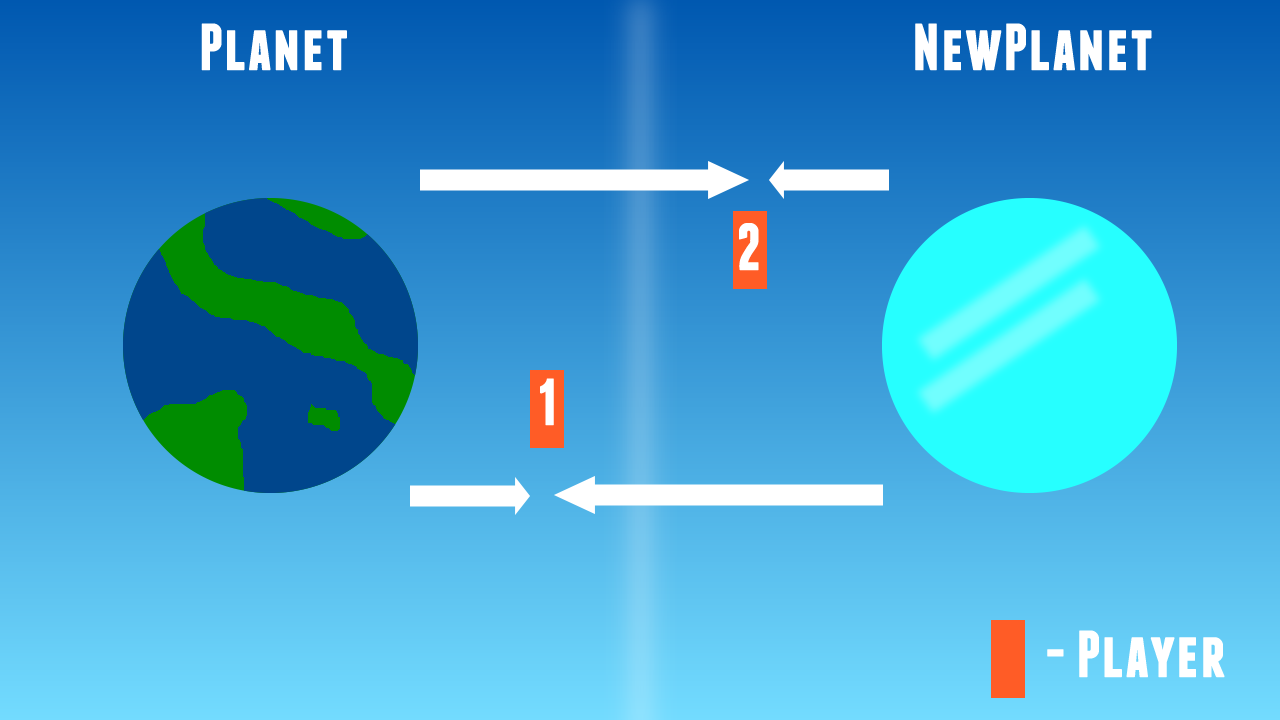
So as you can soo from the diagram i drew above, i want to emulate a sort of gravity with more than one planet into my game. I have check out Sebastians video about making the correct gravity, found here: https://www.youtube.com/watch?v=TicipSVT-T8
But the problem is, i am going to have more than one planet in my game. I already have all the scripts and i have one planet set up, like the "Planet" in the diagram. It works so that where ever the player is, they will always be sucked into the planet (the one on the right) But i want to have another planet aswell, but if i ust added this, the the game would mess up
As first i was confused but then i made this diagram to explain. When the playr is at point 1, i want it to be sucked into the "Planet" and when it is at point 2, i want it to be sucked into the "NewPlanet".
Would i do this: Have two variables such as:
float playerToPlanet = Vector3.Distance (Transform.position, planetGrass.transform.position);
float playerToNewPlanet = Vector3.Distance (Transform.position, planetIce.transform.position);
and then check for:
If the distance from "Planet" to player is smaller than the distance from the "NewPlanet" to player, then use the "planet" gravity - ust like in the bottom part of the diargram And then the same this but vice versa for the if the player was closer to the "NewPlanet"
I am a beginner a unity and i dont really know alot of stuff, so if someone could fully explain what to do, with examples, that would be greatly appreciated
My code:
using UnityEngine; using System.Collections;
public class GravityAttractor : MonoBehaviour {
public float gravity = -10f;
public void Attract(Transform body)
{
Vector3 targetDir = (body.position - transform.position).normalized;
Vector3 bodyUp = body.up;
body.rotation = Quaternion.FromToRotation (bodyUp, targetDir) * body.rotation;
body.rigidbody.AddForce (targetDir * gravity);
}
}
using UnityEngine; using System.Collections;
[RequireComponent (typeof (Rigidbody))] public class GravityBody : MonoBehaviour {
GravityAttractor planet;
void Awake ()
{
planet = GameObject.FindGameObjectWithTag("Planet").GetComponent<GravityAttractor>();
rigidbody.useGravity = false;
rigidbody.constraints = RigidbodyConstraints.FreezeRotation;
}
void FixedUpdate ()
{
planet.Attract (transform);
}
}
using UnityEngine; using System.Collections;
public class FirstPersonController : MonoBehaviour {
public float mouseSensitivityX = 250f;
public float mouseSensitivityY = 250f;
public float walkSpeed;
public float runSpeed;
public float jumpForce;
public LayerMask groundedMask;
Transform cameraT;
float verticalLookRotation;
Vector3 moveAmount;
Vector3 smoothMoveVelocity;
bool grounded;
bool doubleJump = false;
void Start ()
{
Screen.showCursor = false;
cameraT = Camera.main.transform;
}
void Update ()
{
transform.Rotate (Vector3.up * Input.GetAxis ("Mouse X") * Time.deltaTime * mouseSensitivityX);
verticalLookRotation += Input.GetAxis("Mouse Y") * Time.deltaTime * mouseSensitivityY;
verticalLookRotation = Mathf.Clamp (verticalLookRotation, -80, 80);
cameraT.localEulerAngles = Vector3.left * verticalLookRotation;
Vector3 moveDir = new Vector3 (Input.GetAxisRaw ("Horizontal"), 0, Input.GetAxisRaw ("Vertical")).normalized;
Vector3 targetMoveAmount = moveDir * walkSpeed;
if (Input.GetKey(KeyCode.LeftShift) && grounded)
{
targetMoveAmount = moveDir * runSpeed;
}
moveAmount = Vector3.SmoothDamp (moveAmount, targetMoveAmount, ref smoothMoveVelocity, 0.15f);
if (Input.GetButtonDown ("Jump") && (grounded || !doubleJump)){
{
rigidbody.AddForce(transform.up * jumpForce);
if(!doubleJump && !grounded)
doubleJump = true;
}
}
if (grounded)
doubleJump = false;
grounded = false;
Ray ray = new Ray (transform.position, -transform.up);
RaycastHit hit;
if (Physics.Raycast (ray, out hit, 1 + 0.1f, groundedMask))
{
grounded = true;
}
}
void FixedUpdate()
{
rigidbody.MovePosition (rigidbody.position + transform.TransformDirection (moveAmount) * Time.fixedDeltaTime);
}
}
Answer by Alexander Jurow · Apr 10, 2015 at 12:26 PM
do in Planet Sphere Collider Is Trigger on (then Scale this), and Add Component Mesh Colleder then add Code in "GravityBody.cs":
using UnityEngine; using System.Collections; using System.Collections.Generic;
[RequireComponent(typeof(Rigidbody))] public class GravityBody : MonoBehaviour { public List target; public GravityAttractor selectedTarget;
void Awake()
{
target = new List<GravityAttractor>();
selectedTarget = null;
AddPlanets();
GetComponent<Rigidbody>().useGravity = false;
GetComponent<Rigidbody>().constraints = RigidbodyConstraints.FreezeRotation;
}
void FixedUpdate()
{
selectPlanet();
if (selectedTarget != null)
{
selectedTarget.Attract(transform);
Debug.Log("Hallo !!!");
}
}
public void AddPlanets()
{
GameObject[] go = GameObject.FindGameObjectsWithTag("Planet");
foreach (GameObject planet in go)
target.Add(planet.GetComponent<GravityAttractor>());
}
public void selectPlanet()
{
for (int i = 0; i <target.Count; i++)
{
if (target[i].inAtmosfhere)
{
selectedTarget = target[i];
return;
}
else
selectedTarget = null;
}
}
}
and in Code "GravityAttracor.cs":
using UnityEngine; using System.Collections;
public class GravityAttractor : MonoBehaviour { public bool inAtmosfhere = false;
public float gravity = -10f;
void OnTriggerEnter(Collider col)
{
inAtmosfhere = true;
}
void OnTriggerStay(Collider col)
{
inAtmosfhere = true;
}
void OnTriggerExit(Collider col)
{
inAtmosfhere = false;
}
public void Attract(Transform body)
{
Vector3 targetDir = (body.position - transform.position).normalized;
Vector3 bodyUp = body.up;
body.rotation = Quaternion.FromToRotation(bodyUp, targetDir) * body.rotation;
body.GetComponent<Rigidbody>().AddForce(targetDir * gravity);
}
}
Your answer

Follow this Question
Related Questions
Faux Gravity, spinning at bottom of sphere 0 Answers
Rigidbody gravity between planets 1 Answer
Implementing FPS view into locomotion planet walk 1 Answer
faux gravity in 2d game 3 Answers
Custom gravity based on normal vector and rigidbody.addForce 2 Answers