- Home /
Reduce Lag (trees)
I am developing a horror game for unity 3d android platform, and I have a 30 day trial of the pro version, but whenever I walk by a tree it lags both of my android devices, jellybean, and lower. is there any way in the build settings or anywhere where I can reduce tree lag? thanks!
Are you using LOD or billboarding for the tree? Perhaps the full-detail tree object is simply too heavy, and when you get close to it (and it turns to full-detail LOD) it starts to lag.
Probably you need a more optimized/different tree model.
Lag = Network delay. The problem you describe is a frame rate issue, not a network issue.
Answer by John_Sherer · Apr 15, 2014 at 02:47 PM
If you go to Terrain Settings (located next to Paint Details in the "Terrain (Script)" component), you will see a category titled Tree & Detail Objects. This is where you'll find all sorts of ways to reduce lag on tree settings. The ones I highly recommend you reduce are Tree Distance, Billboard Start, Fade Length, and Max Mesh Trees. If you horror game is played in a dark environment or with fog, then tuning these down will not change game experience too much. What all of these settings are for is how well the terrain should draw trees depending on their distance from the camera. And, as Doeko recommends, using a lower resolution billboard or tree model will help at close ranges. Unity has some tree asset packages that you could try. Hope this helps! Let me know if it's not what you wanted
Your answer