- Home /
Help with Texture following Camera!/How to create an effect like this in Unity 3d?
Hey guys! I'm not quite sure what this effect is, but I've been searching around for a little while and I'm not sure if it's possible in Unity. I guess it could possibly be like parallax scrolling, but not... quite. The texture is almost supposed to follow the camera and flow through the scene while the objects stay static, but I'm not sure how doable that is.
See, I had created a horror animation for one of my classes and I'm trying to recreate the experience in VR, this time as a game. I want to draw upon the previous project to link the two even closer for the viewer. This is the effect I'm talking about. LINK I remember this was created with either the spacial or frontal texture setting in Cinema 4d, but I no longer have the .c4d files due to switching laptops. It's supposed to create a weird, confusing, and almost nauseating effect for the player. They're supposed to want to get the hell outta that room, ya know? Thanks in advance for the help!
Answer by drewbiemon · Sep 20, 2019 at 06:14 AM
Yo, I figured it out! I used a custom shader to draw the texture as an overlay for the screen space. This allows it to only be seen on certain objects - so a room works just dandy if it's an inverted cube!
Your answer

Follow this Question
Related Questions
Problem using multiple materials 0 Answers
Camera movement doesn't work in Unity (but does in builds) 0 Answers
SetTexture on Quad black (but only on one camera) 0 Answers
How to fix grate? 0 Answers