- Home /
Collision Damage
Hello everyone! I am rather new to Unity, and I have only made a few test games so far. One of them was Moon Machine and then the FPS tutorial, but that got messed up due to several file errors.
Anyway, I am working on a test game to show some people who I am working with, and I need it by Monday. (7 days) Now, I have been working rather well, I even thought I would have this simple test done in a day, but then I hit the same wall as always.
The bloody damage wall.
Ok, so I have followed MANY tutorials or looked through other questions and so far nothing has worked. I almost had it at one point, and then it started talking about raycast.
To sum it up, this test game is a really simple game, where zombies move towards the player, doing damage on collision. The player fires bullets (Already working) which, on collision, do damage.
So, I have tried many different ways, but I have failed every time. I don't have any scripts you guys (and girls!) can fix or help me with as almost every tutorial or question deals with them already having their own weapon system. My weapon system is simply:
"Left click" "Bullet fires" "Done"
I want it to:
"Left click" "Bullet fires" "Bullet collides" "Enemy takes damage" "Done"
My question is:
How can I make bullets and zombies do damage on collision?
Thanks for any help!
EDIT: I have been doing everything in JavaScript, so I would prefer if I could get any scripts in that format.
Don't use bullets, use raycasts. Unless your weapons are mostly bows and arrows? The 'bullet through paper' problem will be your biggest issue here. Just having bullets isn't enough- do the zombies have a 'health' attribute and associated behaviour?
Hi there, I got a doubt, the bullets that mentioned before, have the collider(box, sphere or capsule) and the rigid-body component and set it like is kinematic?, because with this you can make an script that check if there's collision or not :-).
Ok, I'm decided. After using AsgerR's script and still not getting it to work, I think I'll learn how to use raycast. This collision is just getting too annoying. But I still need a collision for the zombies. Somehow, they have to chase and collide with the player. I think I can get them to chase, but this collision is still annoying me.
First off my example is c# and second, have you made sure to add a sphere collider or box collider to your player? And have you made sure to tick it as "Is Trigger"?
Ah! It's c#. $$anonymous$$aybe that's why it didn't work. ;) I'll go fix that now. $$anonymous$$y fault mate, my fault!
Answer by AsgerR · May 21, 2012 at 09:34 PM
As syclamoth says in his comment i would also use raycasts. But if you really want to use bullets, then i would suggest that you make some kind of health script or just make a reference to the script that holds the health.
public int health = 100; //either do it like this and attach it to the player or create a reference to the health script
public int damage = 10;
void OnTriggerEnter(Collider Enter) {
if(Enter.CompareTag("Zombie") {
health -= damage;
}
}
You should be able to use the same method for the bullets. Hope this helps you somehow :)
Your answer