- Home /
Custom levels created by users
Hello, I was wondering if there is a way to lets the users be able to create custom levels for my game. I know about assetsbundle, but I'd like to know how an user can create an external map.. I think that he have to download the full Unity3d engine, am I right ? Is there any other way to lets the users to be able to create their custom maps without using the whole unity engine ?
Thanks a lot for the help
Answer by vikingfabian-com · Jun 30, 2014 at 01:32 PM
Make an ingame editor. Save each map as a separate file. Then it should be easy for users to upload or share the files. That only works for PC though (for console you will probably have to let the players connect and send the files through the network)
Well I need it for pc only (Windows,Linux and $$anonymous$$ac), so this should work. At the moment the maps are already in separate files. But how can users add their script (if needed) ? also can you point me to the right direction to make an ingame editor ? what should I take in consideration ? Thank you
Script-editor are tricky. If it isnt just super basic scripting, I would force the users who wanna mod your game to download unity.
Create an editor that you like to use yourself. But you cant use any of unity's built in editor tools. By using it yourself you will figure out what works while using it. You can get pretty far by using the ray collision against mesh vertices.
so my level editor should also handle collisions detection ?
I have no idea what type of game you are working on. But normally you wanna click on your terrain to place trees and such - which require collision detection. If it is a 2D game you can get away by just knowing the coordinates of the mouse.
Yeah it is a 3D game. How can be added a collision detection (that will work on unity) in an external editor ? is this even possible ? Thanks
Your answer

Follow this Question
Related Questions
Custom Editor: show asset folders in ObjectField 2 Answers
Custom Assets, Inventory - best practice 0 Answers
Steps to create service tool with unity api 1 Answer
Sharing tools across multiple projects 3 Answers
Setting TextAsset[] from an Editor 0 Answers