- Home /
Too many material elements on Blender imports?
I've modeled an apartment room in Blender and have UV mapped each of its faces to 1 of 3 textures, each one a color that will be used on the model in Unity. However, when I save the .blend in my models folder, the Inspector's Import Settings shows an Imported Object with 8 elements in the Mesh Renderer's materials. These are redundant materials for different faces on the model that should be using the same material. If I delete any of the elements, the associated faces on the model can no longer be assigned a material.
I don't want to use more materials in my scene than necessary - can someone tell me why Unity is creating these extra materials? Is there a way to consolidate them?
Sorry if I'm missing something obvious, I'm still new at this!
Answer by EdwinMols · May 14, 2014 at 02:02 AM
In case anyone as the same problem - I realized what was wrong!
I'm still new to blender, and neglected to check the materials tab on the Properties tab of blender while in 3D Object mode. I had joined some objects together while making the model and there were still multiple materials in that tab.
Well that doesn't happen for me, I have only 1 material and 1 object but still in Unity I have $$anonymous$$ultiple $$anonymous$$aterials for what ever reason, I can't figure this out, and I probably never will.
Answer by CiberX15 · Feb 18, 2017 at 07:11 PM
I was having this problem as well and required a different solution. In my case blender was holding onto a texture reference. While the texture was no longer attached to a material, nor were there any materials even assigned, for some reason when it was exported to unity apparently random faces would be assigned to the texture, adding extra material slots.
To fix this I had to open the UV Image editor view, and open the texture. With the texture open I then held the shift button and clicked the X button next to the textures name. In blender this fully unlinks the texture from everything. Once I saved and loaded and saved again, the reference was completely removed and the extra material slot was gone.
This was exactly my issue, and I was struggling because it is not obvious where the extra material is co$$anonymous$$g from. Clearing out the linked files in blender worked like a charm! Thanks!
Your answer

Follow this Question
Related Questions
Blender imported model textures has wrong rotations and repeats 2 Answers
Textures from Blender to Unity 0 Answers
Blender model import 2 Answers
model import gone to hell 2 Answers