- Home /
Texture Import - PNG 8bits ?
Hi ,
I have a question concerning unity handling texture format , I tested to import a 8 bit png ( save from web in Photoshop ) it was a 512*512 of 80Ko, intented for a test on iphone, but unity doesn't seem to keep the original texture "intact" and put me to minimum 16bit which of course raise up the texture memory.
I wanted to compare that with pvrtc ( cause sorry to say but actual pvrtc , specially for 2D game like, are looking really bad most of the time and I don't even think about for UI / GUI things )
So there is no known way to handle that format in unity or something that I am not aware ?
thanks
Answer by Eric5h5 · Sep 21, 2010 at 02:18 AM
The texture would be expanded to true color in RAM anyway. Using textures with palettes (which is what 8-bit textures use) is bad because the GPU would have to do two memory reads, one for the index and one for the palette. And of course GPUs don't actually use the PNG format. So the only possible gain you'd have by using 8-bit PNG is to save on file size.
In other words, no, you can't use 8-bit PNG, but being able to use it wouldn't save on texture memory anyway.
Your answer