- Home /
The question is answered, right answer was accepted
Relative Rotation of Objects imported from Blender Wrong
So I have been attempting to import a model with two blender objects, one of which has a set of animations associated with it, from Blender. I have made sure that the rotation, location, and scale of both of the objects are applied. However, when I actually import it, one of the objects (the indicator needle) is rotated in a completely different direction than the base of the device. Why exactly does this happen and how do I fix it?
Blender
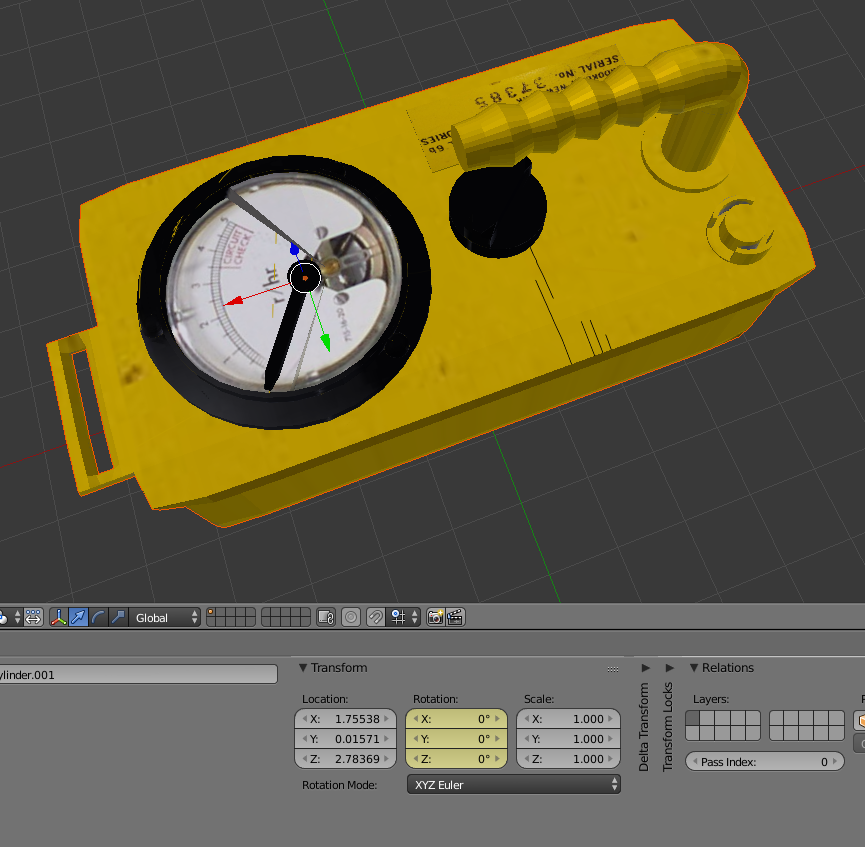
Unity
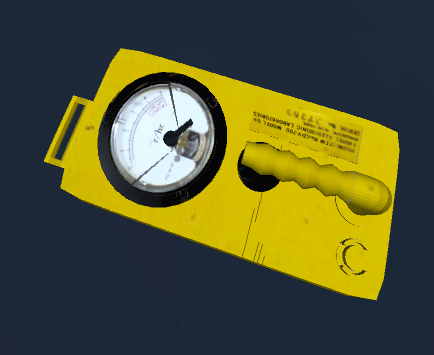
Answer by meat5000 · Feb 17, 2015 at 03:02 PM
Mirgar's Blender Rotation Fix
http://forum.unity3d.com/threads/blender-unity-rotation-fix.181870/
Its the classic tale of left handed vs right handed coordinate systems and swearing blind that forward is up.
How would that make one object orient itself differently than the other if they both had the wrong axis? Should'nt they be oriented correctly in relation to each other?
Sometimes imports from Blender like to place the rig 90 degress out from the $$anonymous$$esh.
$$anonymous$$ake sure to apply location and rotation to the objects in Blender.
Try the fix. It works!
It worked for the most part although I still have some issues with the animations but that is separate. Thanks!
Follow this Question
Related Questions
Stopping the 270 degree FBX default rotation on import 6 Answers
How do I import .blend files properly? 0 Answers
Blender > Unity - help with unwanted bone twisting/rotation? 0 Answers
Blender imported model textures has wrong rotations and repeats 2 Answers
Blender import, messed up rotation, how do you fix it? 1 Answer
