- Home /
Purposely not clearing the camera
So I have a game, where my goal for a cutscene is to spam the screen with essentially the same model until it fills up. On mobile devices, I can't really do that because the FPS will drop drastically.
I tried activating a Camera with clear flags set to "Don't Clear", while disabling my original game camera. Then I basically take two models, and randomly throw them around. The effect is that the previous screen isn't cleared and the new model appears to be duplicated everywhere while keeping the draw calls down to just 3 (the environment and the 2 models).
However this only works in the Editor on my Mac and on Android devices (except the Nexus 4... but I'm having other weird problems with that). It refuses to work on iOS.
Any ideas why the Editor and the iOS versions are reacting differently, while Android works fine?
everything that was on the original game camera (the environment and the other characters) leave their after-image (they appear on the screen, but only as an image, their objects are completely disabled) while everything newly added to the screen is cleared properly (an object appears when enabled, and does NOT leave an after image when disabled)
I'm not sure if Android/OSX is reacting properly, or if iOS is.
Can you show us what the camera settings are for all cameras and maybe show us a screen capture of both Android and iOS, if you can?
the desired effect is the one with the blue/yellow characters filling up an area. That was 2 bunnies having their position changed with the clear flags set to Don't Clear. That works fine on my $$anonymous$$ac and on my Nexus 7 tablet
on iOS, that area would most likely be empty unless a bunny was located there during gameplay. $$anonymous$$ain Camera is my normal game camera; SpamCam is the camera used for the duplication effect.
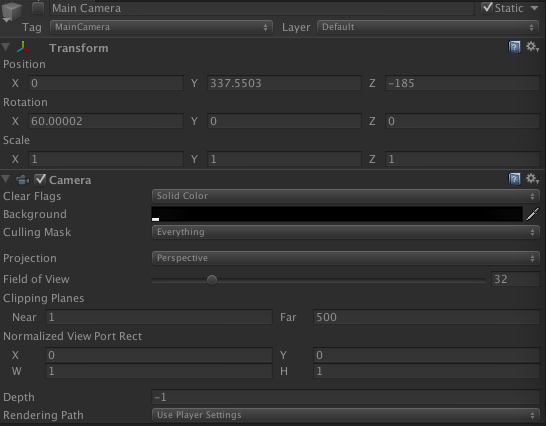
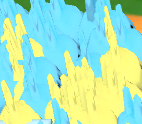
Sorry I don't have an answer to your question, but is there some trick to getting the "don't clear" flag to work? I've tried copying your setup exactly but can't get the image to duplicate (I'm using the editor)
Your answer

Follow this Question
Related Questions
Problem turning off main camera (only on iOS build) 0 Answers
iOS camera and terrain size 0 Answers
Best way to manage multiple camera angles? 3 Answers
How to reduce cam speed in the editor? 6 Answers
AdMob in Editor? 1 Answer