- Home /
Projetion Mapping on Unity
Hi! I'm trying to do a perspective transformation from a render texture to a real world plane but so far unsuccessfully. This is what I have now using Image Warp from asset store: 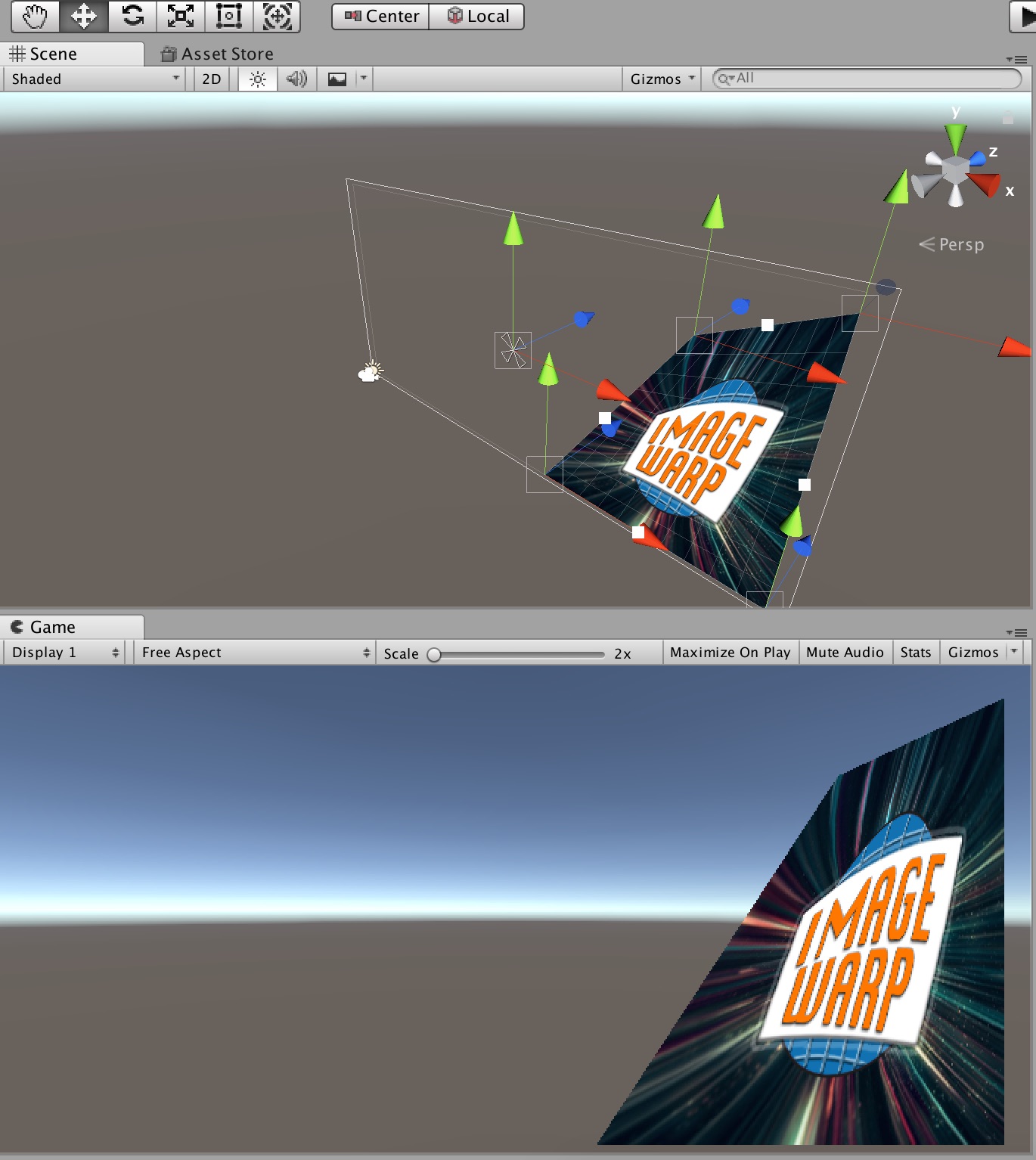 This tool distorts the image (mesh), but perspective transformation is not equal to distortion as the following image shows.
This tool distorts the image (mesh), but perspective transformation is not equal to distortion as the following image shows. 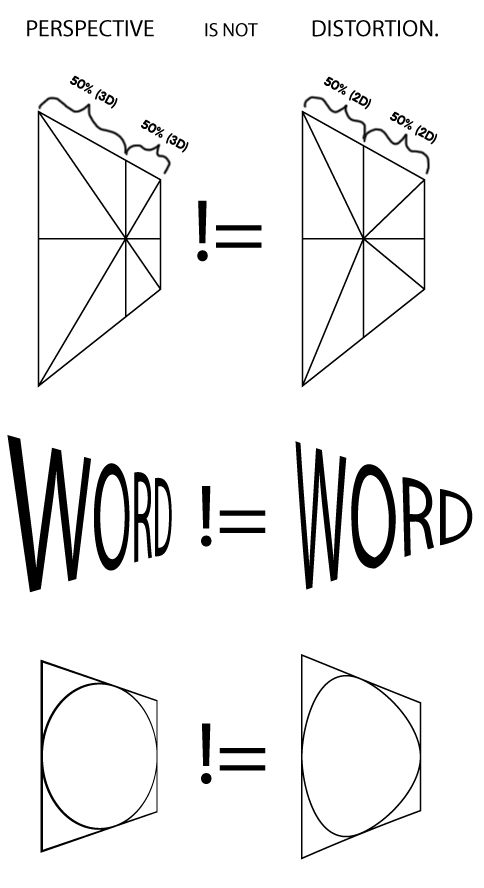
The question is, how can I make a perspective transformation for projection mapping? Opencv have this kind of tools, Unity have projection Matrix, but documentation says nothing about that..
Answer by OliverUmbrella · Nov 25, 2019 at 02:24 PM
There was a site with an algorithm. But it is available on webarchive: https://web.archive.org/web/20160402083111/http://www.bitlush.com/posts/arbitrary-quadrilaterals-in-opengl-es-2-0
Calculate the q value for each vertex (when you move the screen coordinates of one vertex, you have to recaluclate the q values) as described on the page
Create a list of Vector4 texture coordinates
strqfor each vertexstrq.x = s * q, where s is the ordinary s texture coordinatestrq.y = t * q, where t is the ordinary t texture coordinatestrq.zis not usedstrq.w = qPass the list of the Vector4 texture coords via
Mesh#SetUVs(int channel, List uvs)In the fragment shader calc:
u = texcoord.x / texcoord.w; v = texcoord.y / texcoord.wreturn
tex2D(_MainTex, float2(u, v))
Your answer