- Home /
An UI element will follow the mouse and snap to a grid, but why is the grid shifted after every game start?
If I click on an UI element, the element will follow the mouse and snap to a grid. I use this to arrange the elements ("talent tree").
void Update()
{
if(isDragging)
{
Vector3 pos = Input.mousePosition;
pos.x = Mathf.Round(pos.x / 30.0F) * 30.0F;
pos.y = Mathf.Round(pos.y / 30.0F) * 30.0F;
transform.position = pos;
}
}
The Problem: If I arrange and save the element positions in play mode (sure, I restore the positions in editor mode) and I start play mode again, the grid is always slightly shifted. It seems the mouse have after every start a slightly different position. Is this possible?!
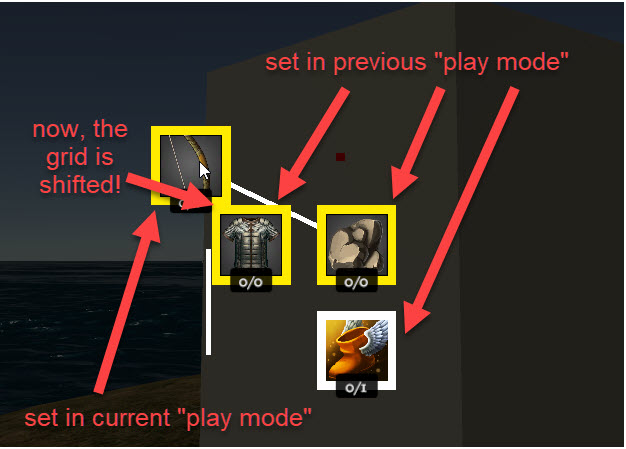
talent-snap.jpg
(62.4 kB)
Comment
Your answer

Follow this Question
Related Questions
Sprite Snap and Follow Mouse 0 Answers
How to drag gameobject (only x y) snapped to a grid? 2 Answers
Gizmo won't stop snapping to grid. 1 Answer
Snap object to grid with offset? 1 Answer
RTS building snap to grid 2 Answers
