- Home /
Prime 31 Touch Kit detecting if touch hit gui element
I installed the Prime 31 Touch Kit and its good, and i want to use it to pan my camera and look around. My problem is, when i touch some of the movement buttons(that i put on a canvas), prime 31 detects this. Is there any way that the script can ignore when i touch an element such as a button? I don't know where else to ask questions about this kit I thought this would be the best place.
It is this addon https://github.com/prime31/Touch$$anonymous$$it "the script" might have been the wrong wording but I tried searching the internet for help on how to use this but I didn't see too much support so i thought mabye someone here knew how to use it.
Answer by bojangles · Oct 27, 2015 at 07:46 PM
Use: EventSystem.current.IsPointerOverGameObject()
E.g.:
// This is on the camera object, and moves the projection camera up / down based on the pinch
// ONLY if it is not over an object within the EventSystem
private void PinchRecognizer_gestureRecognizedEvent(TKPinchRecognizer obj) {
if (!EventSystem.current.IsPointerOverGameObject()) {
float y = Mathf.Clamp(transform.position.y + (transform.position.y * obj.deltaScale), 5, 15);
transform.position = new Vector3(transform.position.x, y, transform.position.z);
}
}
Hey,
Somehow this method will only depend on where you cursor is at the moment you query this method.
Let's assume you started pressing a button, and while holding your cursor you moved out of the button bounding box, this method will return false. How can you handle this case? I still want to prevent gestures because the user might actually get his cursor back on the button to validate the press.
Best regards
Your answer

Follow this Question
Related Questions
Distribute terrain in zones 3 Answers
Unity3d Get Cube Pressed On Mobile 1 Answer
Detect swipe up gesture IOS 1 Answer
Android 2D multitouch joystick + buttons 0 Answers
Turning touch to rotation 1 Answer