- Home /
*Unresolved* Mesh file inside fbx does not inherit transform
Hi i need to have a mesh collider on my player and it needs to be something more low poly so i made a low poly mesh for collision and it would work if the mesh file in the fbx file was the same as the fbx mesh. what i mean is when you open an fbx file in unity assets, you see an avatar and a mesh item. the mesh preview is not the same as the preview shown when the fbx is selected, and the fbx is the right one. the mesh is the wrong one. How can i make it so that my player collides with the fbx mesh? because when i drag the fbx in as a whole and child it to the player, the collider doesnt seem to work on the player.


$$anonymous$$ake some screenshots, please, because you can not describe what's the problem.
Sorry, I can only stay up at night so long. Give me a few to get up. @incorrect
@$$anonymous$$mmpies how come this mesh file isn't the same as the fbx and how do i make it the same?
Answer by DP90 · Feb 15, 2015 at 04:15 PM
The reason the fbx and the mesh inside the fbx have different previews is maybe because you forgot to "apply" the scale before exporting. In Blender, for example, it would be "Ctrl A". The mesh is a "cube" judging from the naming, but you probably scaled it into a pancake shape and added a smoothing modifier. Always remember to apply before exporting.
I'd try Schneider21's solution for your collider needs.
Thanks for the tip, im sure thats what i did. i just want something more low poly than a capsule and higher than a box, so i can walk up stairs but not fly down terrain when going downhill.
You really don't need colliders on your legs to be able to stand. A single "box" or "capsule" collider that envelopes your whole character would take care of all your needs, unless you are planning on knowing exactly where a bullet hit you, like the leg collider or the head collider. This is only my opinion of course.
no i know i was planning on making a low poly… capsule type thing.
its a cube i subdivided twice, scaled 2 on x, 4 on y, and 1.5 on z.
Answer by Schneider21 · Feb 15, 2015 at 06:16 AM
If your character is animated and using a SkinnedMeshRenderer instead of a MeshRenderer, you won't be able to use the MeshCollider. Instead, you could create primitive colliders (box, sphere, capsule) attached to the bones of your armature where you need collisions.
It doesnt have any mesh because i parented the bones to the whole mesh. therefore there is no mesh on the player, and thats why i need to make one. Im just making it more low-poly.
Firstly, you shouldn't parent bones to the mesh. Bones in Unity are just a series of transforms. As you move the transforms, the Skinned$$anonymous$$eshRenderer component tells the vertices of the mesh how to deform according to the weight assigned to them when you skinned your mesh.
Second, are you scaling your mesh using the Inspector? If you're scaling one element but not another, you may have issues with things staying in line. Ideally your mesh would be built at the scale you needed it.
Your answer