- Home /
NullReferenceException: Object reference not set to an instance of an object
Hey guys, I hate to post this here, but I haven't been able to find my problem all day. I built a game to use the RazerHydra to use basic functions. I am getting the following errors: NullReferenceException: Object reference not set to an instance of an object Move.Update()(at Assets/Move.cs:54). And the error NullReferenceException: Object reference not set to an instance of an object Move.Update()(at Assets/Grabber.cs:27). They both point to these lines: transform.Translate(hydra.analogs[0]); and bool grabber = hydra.buttons[9] == 1; This code was working perfect until I began building my project when I noticed I had some errors. I thought it was from the Razer Hydra itself, but apparently not.
Here's my code:
Move.cs
using UnityEngine;
using System.Collections;
public class Move : MonoBehaviour
{
public float moveSensitivity = .3F;
public float lookSensitivity = .3F;
///hold/drop item code///
public GameObject block;
public Transform node1;
public RazerHydra hydra;
//CreateCube creator;
void Spawn(){
bool currentlyDown = hydra.buttons[1]==1;
bool buttonDown = false;
if(currentlyDown && !buttonDown)
{
buttonDown = true;
Instantiate(block,node1.transform.position,node1.transform.rotation);
}
if(!currentlyDown)
{
buttonDown=false;
}
}
// Use this for initialization
void Start ()
{
hydra = GetComponent<RazerHydra>();
print("created hydra");
}
void Update ()
{
//Analog sticks for both controllers perform same function
transform.Translate(hydra.analogs[0]);
//Left controller controls rotation/facing
transform.rotation = hydra.orientations[1];
float moveBack = 15 * Time.smoothDeltaTime * hydra.buttons[13];
transform.Translate (-Vector3.forward * moveBack);
Spawn ();//call instantiate function
}
}
Grabber.cs
using UnityEngine;
using System.Collections;
public class Grabber : Move {
//RaycastHit hitter;
RaycastHit hit;
// Use this for initialization
void Start () {
}
// Update is called once per frame
void Update () {
Rigidbody body = hit.rigidbody;
if(Physics.Raycast(transform.position, transform.forward, out hit, 10.0F))
{
print("A " + hit.transform.name + " object is in Raycast view");
}
else print("Nothing.");
bool grabber = hydra.buttons[9] == 1;
// bool dropper = hydra.buttons[9] == 0;
if (hit.rigidbody && grabber)
{
body.transform.parent = transform;
body.isKinematic = true;
}
if (hit.rigidbody && !grabber){
body.transform.parent = null;
body.isKinematic = false;
}
bool bigger = hydra.buttons[2] == 1;
bool smaller = hydra.buttons[3] == 1;
if (hit.rigidbody && bigger)
{
body.transform.localScale = Vector3.one * 10.0f;
}
if (hit.rigidbody && smaller)
{
body.transform.localScale = Vector3.one * .5f;
}
bool rotate = hydra.buttons[4] == 1;
if (hit.rigidbody && rotate)
{
body.transform.Rotate (Vector3.forward * Time.deltaTime * 100);
}
bool delete = hydra.buttons[11] == 1;
if (hit.rigidbody && delete)
{
Destroy(body);
}
}
}
RazerHydra.cs
using UnityEngine;
using System.Collections;
public class RazerHydra : MonoBehaviour {
public enum Buttons {
LSTART=0,L1=1,L2=2,L3=3,L4=4,LT=5,LTHUMB=7,
RSTART=8,R1=9,R2=10,R3=11,R4=12,RT=13,RTHUMB=15
}
public string vrpnName = "Hydra0@localhost:3883";
public Vector3[] positions = new Vector3[2];
public Quaternion[] orientations = new Quaternion[2];
public int[] buttons = new int[16];
public Vector3[] analogs = new Vector3[2];
private float[] pos = new float[3];
private float [] ori = new float[4];
// Use this for initialization
void Start () {
}
// Update is called once per frame
void Update () {
float[] analogData = new float[6];
UnityVRPN.getAnalogInfo(vrpnName,6,analogData);
analogs[0].Set(analogData[0],analogData[1],analogData[2]);
analogs[1].Set(analogData[3],analogData[4],analogData[5]);
UnityVRPN.getButtonInfo(vrpnName,16,buttons);
for(int i=0;i<2;i++){
UnityVRPN.getTrackerInfo(vrpnName,i,pos,ori);
positions[i].Set(pos[0],-pos[2],-pos[1]);
//force values to stay in -z hemisphere
if(positions[i].z > 0){
positions[i] = -1*positions[i];
}
orientations[i].Set(ori[3],ori[1],-ori[2],ori[0]);
}
//Debug.Log(""+analogs[0].x+","+analogs[0].y+","+analogs[0].z);
}
void OnGUI(){
//GUI.Label(new Rect(0,0,500,500),""+analogs[0].x+","+analogs[0].y+","+analogs[0].z);
}
}
Answer by vbbartlett · Feb 14, 2013 at 04:17 PM
My initial guess is because you have an warning in the script compilation stating that Start has an inheritances problem. Since Grabber is derived from Move, when it calls Start it only calls the Grabber Start() which doesn't call the base class start. You need to use the virtual and override keywords
// Start for Move
public virtual Start()
//Start for Grabber
public override Start()
{
base.Start();
// check to verify that you won't run into error later.
if (hydra == null)
Debug.LogError("Error RazerHydra component not found");
}
Your answer

Follow this Question
Related Questions
Multiple Cars not working 1 Answer
Null reference exception error in Unity, Please Help! 1 Answer
Error CS1519 Help 1 Answer
Object Reference Error On Camera Script 1 Answer
CAN SOMEONE FINALLY HELP ME! 3 Answers