- Home /
Using a shader to oscillate plant
Hi everyone.
I'm new in Unity and I trying to develop my first mini video game for Android.
I imported the BananaPlant prefab and its texture and its shader (its name is Nature/Tree Soft Occlusion Leaves) provide from the Island Demo projet and I use them in my game.
Now, I try to make a shader to oscillate the BananaPlant in my game. But unfortunly, my shader doesn't work.
I know I have to use the initial shader to keep the texture and its renders and make a vertex program using the sine finction to oscillate the plants. But I have no idea the correct way to do this.
currently, my shader looks like that :
Shader "Custom/MovePlants" {
Properties {
}
SubShader {
UsePass "Nature/Tree Soft Occlusion Leaves"
Pass {
CGPROGRAM
#pragma vertex vert
#pragma fragment frag
#include "UnityCG.cginc"
struct v2f {
float4 pos : SV_POSITION;
float3 color : COLOR0;
};
v2f vert (appdata_base v){
v2f o;
o.pos = mul (UNITY_MATRIX_MVP, v.vertex);
v.vertex.y += sin(_Time * 2.2 + v.vertex.y);
return o;
}
half4 frag (v2f i) : COLOR {
return half4 (i.color, 1);
}
ENDCG
}
}
FallBack "Diffuse"
}
I using a fragment program because apparently I must a both of vertex and fragment program for a OpenGL ES 2.0 target but I really don't know what I can put in the body of this program.
Please Have anybody got a solution for my trouble ?
Thanks for your help.
Answer by Statement · May 14, 2012 at 04:38 PM
v.vertex.y += sin(_Time * 2.2 + v.vertex.y);
should probably be
o.pos.y += sin(_Time * 2.2 + v.vertex.y);
Also it doesn't work for me unless I comment UsePass away. Maybe it has something to do with the properties that Tree Soft Occlusion Leaves uses aren't available and that you didn't specify a pass in the shader that you want to use.
You can get the shader sources from here and mod them to suit your needs if you want to.
Hi!
Thanks for your answer. I pick up the source code shader via the link you gave and now, I try to add the vertex program to animate the plants.
I will tell you if I success to do this.
Your answer

Follow this Question
Related Questions
Vertex Animation Shader Not Compatible with Android 2 Answers
Need to know when a transition starts in mecanim. 1 Answer
Unity scene cuts off when switching to landscape mode on Android tablet/device 0 Answers
Mobile Bumped Specular: Point Lights Only 0 Answers
Why doesn't this shader work on the Huawei Honor 2? 0 Answers