- Home /
Console Error while in editior
I suddenly started to get the below error in one of my scenes, i can figure out what the cause of it is. I get the error even when im just in the editor, and not previewing the game. The error repeats about every 10 seconds.
!IsNormalized (normal)
UnityEditor.EditorGUIUtility:RenderGameViewCameras(Rect, Rect, Boolean, Boolean)
UnityEditor.EditorGUIUtility:RenderGameViewCameras(Rect, Rect, Boolean, Boolean)
UnityEditor.GameView:OnGUI()
System.Reflection.MonoMethod:InternalInvoke(Object, Object[])
System.Reflection.MonoMethod:InternalInvoke(Object, Object[])
System.Reflection.MonoMethod:Invoke(Object, BindingFlags, Binder, Object[], CultureInfo)
System.Reflection.MethodBase:Invoke(Object, Object[])
Answer by Mattivc · May 29, 2010 at 07:49 PM
i Found the cause of the error. It was a spotlight with a range of 6000+. Everything in the scene rendered correctly, but unity seems to not like spotlight with massive ranges for some reason.
Answer by bowditch · May 29, 2010 at 06:54 PM
I have seen similar errors to this related to GameViewCameras and I have fixed it this way:
Under the Window (Menu), select Layouts, then Revert Factory Settings.
Hope this helps.
Answer by Matte Szklarz · Oct 08, 2010 at 08:31 PM
Yeah, Check with Mattivc's response. I was creating a flashlight script, and had commented out a portion of the code when I started getting the !isnormalized error, that script was linked to a spotlight that was attached to player, and thus the camera. See if spotlight or camera changes or code makes it go away.
Answer by DarthDisembowel · Jul 14, 2014 at 06:28 PM
Apparently several things can generate this error. In my case I was getting spammed with "!IsNormalized " whenever I turned on Shadow Cascades in the Quality Settings. I only had 2 directional lights that cast shadows (by turning my lights on and off individually, I saw that I only got the error from lights that cast shadows). I was also getting a warning about HDR though, and when I disabled HDR on my cameras, the !IsNormalized error went away, even when I re-enabled Shadow Cascades.
Mattivc: I also have an enormous scene with distances well over 10,000 units. You should probably use directional lights instead of spotlights if you can.
Unity freaks out if the Scene view camera gets outside of what it considers appropriate bounds, so your massive scene is probably part of the problem. Try zoo$$anonymous$$g in to an object in the scene (or 'F' to frame selected object) and the error is likely to stop.
Your answer

Follow this Question
Related Questions
Run-Time Errors! Particle Instantiations 1 Answer
Override/remove an error from console? 1 Answer
Assertion failed: Assertion failed on expression: 'IsNormalized(normal, 0.001f)' 0 Answers
Editor Console window message no longer wraps... Help? Please? 1 Answer
BCE0044 unexpected char : 'h'. 1 Answer