- Home /
Texture2d[]: Array index is out of rang (Javascript)
Hello Everyone, I was wondering if someone could help me on fixing this error, I do realize that the reason of this error is that I didn't set a limit to the amount of arrays I'm using. However I have no idea on how to do so, but would highly appreciate if someone could help me. The max number arrays im currently using is 13.
Note: I just the arrays to stop after I press on the object 13th time, so basically a limit to 13 where no sound is play and etc...
Script:
#pragma strict
static var charge : int = 0;
var swipe : AudioClip;
// Calendar arrays
var calCharge : Texture2D[];
var calendar : Renderer;
function Start () {
charge = 0;
}
function Calendarchange () {
AudioSource.PlayClipAtPoint (swipe, transform.position) ;
charge++;
calendar.material.mainTexture = calCharge[charge];
print ("works");
}
please use code sample balise and format all your code :/
And your charge value probably go over 13 use Debug.Log to check it's value ;)
And are you called this function (Calendarchange) ?
Yeah I do know that is happening because whenever I interact with the object (I'm using ray casting with Input.Get$$anonymous$$eyDown("e")) this occurs after I press the e key (after 13 times)
Yes I have another function that the ray cast is attached, the script is working but I have no Idea on how to set a limit to the array.
function Calendarchange () {
if(charge >= calCharge.Length -2)
return;
AudioSource.PlayClipAtPoint (swipe, transform.position) ;
charge++;
calendar.material.mainTexture = calCharge[charge];
print ("works");
}
Answer by whydoidoit · Nov 14, 2012 at 11:57 PM
If you want them to loop you should try calCharge[charge % calCharge.Length] (that's a modulus so its always inside the length of the array.
I just want them to stop after I press on the object 13th time, so basically a limit to 13 and then I don't want any sound and etc...
Thank you!!! its working
Answer by Eric5h5 · Nov 14, 2012 at 11:58 PM
Use Array.Length and make sure "charge" does not equal or exceed it.
Answer by OtsegoDoom · Nov 15, 2012 at 12:36 AM
If you're getting the "Array index is out of range" error then your [charge] variable must be going over the Length of your calCharge array. You'll need to add some code to check that charge++; doesn't go outside the Length (or size as it's called in the Inspector) of your array.
function Calendarchange () {
if ( charge < calCharge.Length ) {
AudioSource.PlayClipAtPoint (swipe, transform.position) ;
charge++;
calendar.material.mainTexture = calCharge[charge];
print ("works");
}
}
Adding this if statement will check to see if charge is less than the Length of your calCharge array. If it is, it will let the function continue. If not, it will do nothing. You can easily add in some code to do something else in that case.
Thank you for your solution however I've already been able to solve it. Anyway thanks again! this solution would definitely have as well worked.
Your answer

Follow this Question
Related Questions
IndexOutOfRangeExeption - Array index is out of range 2 Answers
Create array of children in Start function, use it in Update? 1 Answer
GetComponents array in C# error ? 4 Answers
for loop error 2 Answers