- Home /
Dynamically Added Listener to UI Button Not Calling With Variable Parameters
I'm making a role-based avatar selector. First the player selects their role and then picks from a set of avatars dressed like that role. Here are some subclasses that I've made to construct the avatar sets:
[Serializable]
public class Avatar {
public string name;
public Sprite icon;
}
[Serializable]
public class RoleAvatarSet {
public Toggle avatarPanelToggle;
public RectTransform avatarHolder;
public Avatar[] avatars;
}
public RoleAvatarSet[] roleAvatarSets;
I've filled 4 roleAvatarSets in the inspector with a variable number of avatars in each (from 1 to as many as 8). Next I needed a way to dynamically load those into my UI:
void Start() {
LoadAvatars();
}
void LoadAvatars() {
for(int i=0;i<roleAvatarSets.Length;i++) {
for(int j=0;j<roleAvatarSets[i].avatars.Length;j++) {
GameObject avatarSelectionButton = (GameObject)Instantiate(avatarPrefab);
avatarSelectionButton.transform.SetParent(roleAvatarSets[i].avatarHolder, false);
avatarSelectionButton.transform.FindChild("Image").GetComponent<Image>().sprite = roleAvatarSets[i].avatars[j].icon;
avatarSelectionButton.GetComponent<Button>().onClick.AddListener(() => SelectAvatar(i, j));
}
roleAvatarSets[i].avatarPanelToggle.GetComponentInChildren<Image>().sprite = roleAvatarSets[i].avatars[0].icon;
}
}
public void SelectAvatar(int roleSet, int avatar) {
Debug.Log(roleSet + " : " + avatar);
selectedAvatar = roleAvatarSets[roleSet].avatars[avatar];
roleAvatarSets[roleSet].avatarPanelToggle.GetComponentInChildren<Image>().sprite = roleAvatarSets[roleSet].avatars[avatar].icon;
}
And it all loads up nicely. The problem is when I click one of the dynamically added avatar selection buttons, I get an IndexOutOfRangeException. When I debug what indexes the button is calling with, this is no surprise. Every one - no matter which button I click - calls SelectAvatar with a 4 for 'roleSet' and a 5 for 'avatar'. I only have 4 role sets, so 3 should be my highest index. And I have no clue why avatar is a 5.
I've also debugged my LoadAvatars method and everything checks out with the for loop indexes. It's like something gets messed up with AddListener. Am I using it incorrectly? Am I missing something? Any help would be appreciated.
Thanks!
Answer by Alejandro Orpi · Feb 11, 2015 at 05:45 PM
You are having this problem http://answers.unity3d.com/questions/791573/46-ui-how-to-apply-onclick-handler-for-button-gene.html
Yes, awesome. I suspected that was the issue. Thank you.
Your answer

Follow this Question
Related Questions
Speed won't work as a parameter 1 Answer
How to connect a variable to a UI text object 0 Answers
ScrollRect expand up to a max height 0 Answers