- Home /
Switching from Phothon Cloud to Server?
Me and some friends have been working on a simple Multiplayer project. It's only a small project meant to entertain us. We are currently using the Photon Cloud but due to the high ping we would like to create our own server. Just for us to play with eachother. I'm assuming the best solution would be a LAN server if this is not possible just a normal internet server should provide faster connections right?
So the question is, how easy is it to switch beetwen using the Cloud to our own Server?
Is this even possible? Or would this mean that we haft to rewrite major parts of the game?
I apologize for the bad english, Best Regards!
Answer by farrisarts · Feb 12, 2015 at 03:06 AM
I believe that photon allows you to run a server on your local machine. Then your friends can connect via you local ip. Otherwise you will need to either write networking yourself or pick another networking solution like Forge that supports local servers.
Thanks for answering :)
Yes so i've heard also, and i do belive i have also been able to create one of these servers. ( Not sure ). But i'm currently unaware of how to host my actual Unity Application, or connect with a unity application.
Have been trying to find documentation & tutorials for this earlier but gave up, not being sure excatly what my server could do when i hosted it. But now i will surely get back to trying to figure it out :)
Answer by tobiass · Feb 13, 2015 at 01:04 PM
There's no need to switch to another platform.
You can download the Photon Server SDK and run it in your local network.
The server is pre-built in the package and easy to run. Find the "PhotonControl.exe" to get a tiny traybar icon and menu. In it, the "LoadBalancing (MyCloud)" configuration is a pre-made replacement for the Photon Cloud. Before you start this as application or service, you need to set a "Game Server IP Config". Simply select an IP which is available for your clients in the lan.
Your clients obviously now need to be setup to connect to that machine running Photon. Find the "PhotonServerSettings" file and edit it to "Self Hosted" and your IP. The AppID of the Cloud is now obsolete.
That description is a bit short. Find more details are in our doc pages "Running Photon Server in 5 minutes" and "Initial Setup" for PUN.
Your answer

Follow this Question
Related Questions
Unity networking tutorial? 6 Answers
Photon: Storing map data for persistence - what's the best way do to this? 0 Answers
Problems/Errors With Photon Conversion.. [ScreenShot] 0 Answers
Photon multiplayer room make disappear in lobby when room is getting full 1 Answer
Unity multiplayer solutions: Photon, Unity Networking - what else and in what way is good? 0 Answers