- Home /
How do I change Unity to view iPhone size when it hit "Play" ?
As topic: How do I change Unity to view the game in iphone size when it hit "Play"? The only options seem to be: Free aspect, 5:4, 4:3, 3:2, 16:10, 16:9 and Standalone (1024x768)
Answer by efge · Mar 16, 2011 at 09:55 PM
You could set the web player resolution to the iPhone size and then there is an option Web (XxY) instead of Standalone (XxY).
(I think you have to make at least one build to get this option.)
Answer by Eric5h5 · Mar 16, 2011 at 10:07 PM
Switch the build settings to iOS. Then the game view options include various Tall and Wide resolutions.
Your answer

Follow this Question
Related Questions
Adapting to iOS screen sizes ? 0 Answers
iPhone Screen Size 2 Answers
How to make game recognise Screen resolution on startup 1 Answer
Is Screen.Heigth a good way to id the iPhone generation? 1 Answer