- Home /
Turning to face movement direction
Hi guys, I'm pretty new to unityscript, and I found this movement script online: http://docs.unity3d.com/ScriptReference/CharacterController.Move.html [1] How would I make it so that the character faces the direction it's moving in with that? Everything I've tried either hasn't worked, or has made him move in circles. If you don't feel like clicking the link, this is the code:
/// This script moves the character controller forward
/// and sideways based on the arrow keys.
/// It also jumps when pressing space.
/// Make sure to attach a character controller to the same game object.
/// It is recommended that you make only one call to Move or SimpleMove per frame.
var speed : float = 6.0;
var jumpSpeed : float = 8.0;
var gravity : float = 20.0;
private var moveDirection : Vector3 = Vector3.zero;
function Update() {
var controller : CharacterController = GetComponent(CharacterController);
if (controller.isGrounded) {
// We are grounded, so recalculate
// move direction directly from axes
moveDirection = Vector3(Input.GetAxis("Horizontal"), 0,
Input.GetAxis("Vertical"));
moveDirection = transform.TransformDirection(moveDirection);
moveDirection *= speed;
if (Input.GetButton ("Jump")) {
moveDirection.y = jumpSpeed;
}
}
// Apply gravity
moveDirection.y -= gravity * Time.deltaTime;
// Move the controller
controller.Move(moveDirection * Time.deltaTime);
}
Comment
You need to work out the vectors relative to World and Camera.
Your answer