- Home /
How to see which material is using a texure as normal map?
When I save I get a message that a material is using a texture as normal map. However, I can not see which material is using this texture as normal. All materials in the scene seem ok. I know which is the texture, but how to see all the materials attached to that texture?
Thanks.
Answer by The-IT664 · Apr 17, 2013 at 02:45 AM
Try right clicking on the texture in the "Project" view and clicking on "Select Dependencies". Besides that, perhaps try going through all your materials to see which ones are making use of a "Normal Map" shader. Have you also tried double clicking on the error message? A brute force aproach to find the material could be to back up your project, then delete every material, one by one, until you no longer get the error.
Finally, it sounds more like a warning than an error. There is nothing inherently wrong with using an incorrectly defined texture as a normal map, so long as the material is rendering as intended. You may just be able to to ignore the issue.
All the best!
Hi, I reimported the texture and it's now ok. Thanks.
Your answer