- Home /
Question by
drydrunkpig · Feb 07, 2015 at 01:51 PM ·
script.wheel
I need help making wheels.
I have a 2d bike using wheel joints but using motors doesnt give me a smooth ride. I need it to accelerate on press and be neutral on release and only slow down by gravity and such. Can anyone help? My current code decelerates and brakes terribly.
using UnityEngine;
using System.Collections;
public class WheelCarJointMovement : MonoBehaviour {
//reference to the wheel joints
WheelJoint2D[] wheelJoints;
//center of mass of the car
public Transform centerOfMass;
//reference tot he motor joint
JointMotor2D motorBack;
//horizontal movement keyboard input
float dir = 0f;
//input for rotation of the car
float torqueDir = 0f;
//max fwd speed which the car can move at
float maxFwdSpeed = -5000;
//max bwd speed
float maxBwdSpeed = 2000f;
//the rate at which the car accelerates
float accelerationRate = 500;
//the rate at which car decelerates
float decelerationRate = -100;
//how soon the car stops on braking
float brakeSpeed = 2500f;
//acceleration due to gravity
float gravity = 9.81f;
//reference to the wheels
public Transform rearWheel;
public Transform frontWheel;
// Use this for initialization
void Start () {
//set the center of mass of the car
rigidbody2D.centerOfMass = centerOfMass.transform.localPosition;
//get the wheeljoint components
wheelJoints = gameObject.GetComponents<WheelJoint2D>();
//get the reference to the motor of rear wheels joint
motorBack = wheelJoints[0].motor;
}
//all physics based assignment done here
void FixedUpdate(){
//add ability to rotate the car around its axis
torqueDir = Input.GetAxis("Horizontal");
if(torqueDir!=0){
rigidbody2D.AddTorque(3*Mathf.PI*torqueDir, ForceMode2D.Force);
}
else{
rigidbody2D.AddTorque(0);
}
//horizontal movement input. same as torqueDir. Could have avoided it, but decided to
//use it since some of you might want to use the Vertical axis for the torqueDir
dir = Input.GetAxis("Horizontal");
//explained in the post in detail
//check if there is any input from the user
if(dir!=0)
//add speed accordingly
motorBack.motorSpeed = Mathf.Clamp(motorBack.motorSpeed -(dir*accelerationRate - gravity*Mathf.Sin((Mathf.PI)/180)*80 )*Time.deltaTime, maxFwdSpeed, maxBwdSpeed);
//if no input and car is moving forward or no input and car is stagnant and is on an inclined plane with negative slope
if((dir==0 && motorBack.motorSpeed < 0 ) ||(dir==0 && motorBack.motorSpeed==0)){
//decelerate the car while adding the speed if the car is on an inclined plane
motorBack.motorSpeed = Mathf.Clamp(motorBack.motorSpeed - (decelerationRate - gravity*Mathf.Sin((Mathf.PI)/180)*80)*Time.deltaTime, maxFwdSpeed, 0);
}
//if no input and car is moving backward or no input and car is stagnant and is on an inclined plane with positive slope
else if((dir==0 && motorBack.motorSpeed > 0 )||(dir==0 && motorBack.motorSpeed==0)){
//decelerate the car while adding the speed if the car is on an inclined plane
motorBack.motorSpeed = Mathf.Clamp(motorBack.motorSpeed -(-decelerationRate - gravity*Mathf.Sin((Mathf.PI)/180)*80)*Time.deltaTime, 0, maxBwdSpeed);
}
//apply brakes to the car
if (Input.GetKey(KeyCode.Space) && motorBack.motorSpeed > 0){
motorBack.motorSpeed = Mathf.Clamp(motorBack.motorSpeed - brakeSpeed*Time.deltaTime, 0, maxBwdSpeed);
}
else if(Input.GetKey(KeyCode.Space) && motorBack.motorSpeed < 0){
motorBack.motorSpeed = Mathf.Clamp(motorBack.motorSpeed + brakeSpeed*Time.deltaTime, maxFwdSpeed, 0);
}
//connect the motor to the joint
wheelJoints[0].motor = motorBack;
}
}
Comment
Answer by PersianPrime · Jun 01, 2017 at 01:47 PM
You must multiple "slope" variable with others in all sine functions. Like this:
motorBack.motorSpeed = Mathf.Clamp(motorBack.motorSpeed -(-decelerationRate - gravity*Mathf.Sin((slope * Mathf.PI)/180)*80)*Time.deltaTime, 0, maxBwdSpeed);
Your answer