- Home /
Texture format for 2D Android Game
Hello every one I'm working on Android game that have a lot of objects with same shape & different text and color on them.
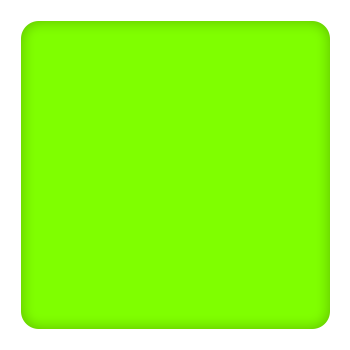
For now I'm using .png but I think the .png file is big! After that issue I decide to use Shader that have { one alpha layer (all of objects have same Alpha) and a .jpg texture } but I get confused and don't know what is good for my Android game. TIFF , PNG , JPG or what? Can you help me which format is good to have smal size and fast game?
Answer by Eric5h5 · Feb 06, 2015 at 06:29 PM
Unity does not use the source file for anything aside from importing. The only thing that matters is the texture settings in Unity. But don't use JPG since that's lossy and you gain nothing (since, as I mentioned, it's not used after importing). http://docs.unity3d.com/Manual/class-TextureImporter.html
The source file isn't used, so it doesn't matter. I use PSD since it's the most convenient (can keep layers etc.).
As I understand it (Im a newbie). $$anonymous$$ost image formats have some type of compression attached to them.
PSD, TIFF, and TARGA do not have compression.
TIFF, and whats the other one...BIT$$anonymous$$AP, and PNG? I cant remember. But these can have transparency
Personally I stick to TIFF, and TARGA. The phone device images do prefer 1024x1024 I believe, but I also believe Unity does the conversion for you??? Someone else can confirm this.
They all have compression (usually); the difference is between lossy and lossless compression. Textures can be any size (up to a maximum which is 2048x2048 or 4096x4096 depending on the device).
Your answer

Follow this Question
Related Questions
Texture compression distortion. 1 Answer
PNG images being imported with hard / jagged edges 1 Answer
Make an Array of Arrays of Textures 1 Answer
Create .png file from script, then import as asset 1 Answer
Texture Compression 1 Answer