- Home /
Why does Application.LoadLevelAsync cause a huge spike?
Isn't LoadLevelAsync suppose to load levels on a seperate background thread? There is however a huge spike in the profiler when I start the following coroutine:
AsyncOperation asyncOp;
IEnumerator LoadLevelAsync(string levelToLoad)
{
Application.backgroundLoadingPriority = ThreadPriority.Low;
asyncOp = Application.LoadLevelAsync (levelToLoad);
asyncOp.allowSceneActivation = false;
yield return asyncOp;
}
Digging into the profiler the spike points to Loading.LockPersistentManager. It's as if the LoadLevelAsync tries to load on the main thread instead of the background thread. This happens in the Editor and on iOS, and Android devices. I'm using Unity 4.6.3.f1. Is this a Unity bug or am I doing something wrong?
Answer by Aram-Azhari · Feb 10, 2016 at 01:12 PM
@artaka We've had a similar issue. The lock manager is fighting over a mutually exclusive task with another async task in our game. For example, we were loading the scene async, and at the same time we were loading a specific gameobject that wasn't in that scene.
What we ended up doing as a workaround, was to delay that other task (async object loading) by some time. So before start LoadAsync on that object, we wrote:
return yield null;
return yield null;
which delays it for 2 frames so that it doesn't start exactly same time as LoadLevelAsync.
This may or may not work for you, but I believe in long term this is a Unity regression that needs to be solved.
Out target platform was Android by the way. iOS was fine no matter what we did to it.
Your answer

Follow this Question
Related Questions
getting loading progress for a level 1 Answer
How works loadLevelAsync 0 Answers
How to load levels with animation GUI 1 Answer
LoadLevelAsync is acting like LoadLevel 5 Answers