- Home /
Add specific movement on double click
I'm sorry if already have an answer to this question here, I searched a lot and tried many things. I just want the object to move smoothly to a specific distance to the right or left when I double click, but it just disappears and appears in the other place. I already tried to use lerp but it didn't work.
public float laneSpeed;
public float changeSpeed;
private float lastClickTime;
private const float doubleClickTime = 0.2f;
private float h;
private float v;
// Update is called once per frame
void Update()
{
h = Input.GetAxis("Horizontal");
v = Input.GetAxis("Vertical");
Vector3 direction = new Vector3(h, v, 0);
transform.position += direction * laneSpeed * Time.deltaTime;
if (Input.GetKeyDown(KeyCode.D))
{
float timeSinceLastClick = Time.time - lastClickTime;
if(timeSinceLastClick <= doubleClickTime)
{
transform.position += new Vector3(10, 0, 0); //<----
}
lastClickTime = Time.time;
}
else if (Input.GetKeyDown(KeyCode.A))
{
float timeSinceLastClick = Time.time - lastClickTime;
if (timeSinceLastClick <= doubleClickTime)
{
transform.position += new Vector3(-10, 0, 0); //<----
}
lastClickTime = Time.time;
}
}
Answer by bombombambam · Apr 20, 2020 at 10:57 PM
The lerp function has to run each frame to work as you wish, so for example like this:
public float laneSpeed;
public float changeSpeed;
private float lastClickTime;
private const float doubleClickTime = 0.2f;
private float h;
private float v;
Vector3 targetPosition;
// Update is called once per frame
void Update()
{
h = Input.GetAxis("Horizontal");
v = Input.GetAxis("Vertical");
Vector3 direction = new Vector3(h, v, 0);
transform.position += direction * laneSpeed * Time.deltaTime;
if (Input.GetKeyDown(KeyCode.D))
{
float timeSinceLastClick = Time.time - lastClickTime;
if(timeSinceLastClick <= doubleClickTime)
{
targetPosition = transform.position + new Vector3(10, 0, 0); //<----
}
lastClickTime = Time.time;
}
else if (Input.GetKeyDown(KeyCode.A))
{
float timeSinceLastClick = Time.time - lastClickTime;
if (timeSinceLastClick <= doubleClickTime)
{
targetPosition = transform.position + new Vector3(-10, 0, 0); //<----
}
lastClickTime = Time.time;
}
transform.position = Vector3.Lerp(transform.position, targetPosition, 0.1);
}
Thank you very much for answering me. Just one more question, what would be the best way to desactivate the command, since when I double-click it does not stop going to position 10 or -10.
With a boolean
bool can$$anonymous$$ove;
if(can$$anonymous$$ove) transform.position = Vector3.Lerp(transform.position, targetPosition, 0.1);
and you can modify it as you want.
Your answer

Follow this Question
Related Questions
Lerp to where the target was x seconds ago? 0 Answers
Lerp takes me to 0,0,0 2 Answers