- Home /
save my ragdolls current pose in c#
can i somehow save my ragdolls current transform in a animationClip, play the animation and then fade into another animation. I'm using Unity's Animation component.
Answer by Dragon-Of-War · Feb 14, 2015 at 11:09 AM
I don't have any experience in ragdolls, but if they have bones or some parts that acts as bones or joints, do this. Step. 1: Remove all keys from the animation clip if there are, and reset the pose of the ragdoll to the default one (you know, that t-pose). Step. 2: Now at the animation tab, leave the "record" button (that red circle at the top left) on. Step. 3: Now move the bones (or parts that act as bones and joints) to the position and make the pose you want. Step. 4: When your done, click again at the record button to turn off. Now copy all of the keys that have appeared in the animation tab and paste it at somewere at 60 frames (if you want a static pose, that is, no animation, just freezed at the pose he is).
I hope i helped you. I already have runned into this probem so heres some posts that might probobly help you: http://answers.unity3d.com/questions/890278/saving-the-pose-of-the-humanoid-as-a-animation.html
http://answers.unity3d.com/questions/894155/on-a-animation-i-made-the-part-flies-away-from-the.html
But can change the animation through script while the game is running?
Your answer