- Home /
Missing new UI components in components menu
I just pulled one of my projects from a git repository and after that I got the "Missing (Mono Script)" error, though all metafiles are in the repository.
So I thought about just fixing them manually, but the problem is I can't add UI components manually anymore. The "UI" menu just doesn't appear in the components menu. I can add a GameObject with the UI components though.
Any suggestions why the scripts are misssing or why these menu items wouldn't appear?
I am using Unity 4.6.2f1 on Windows 7 64bit.
Answer by Kajiryu · Feb 06, 2015 at 03:54 PM
Ok, I found the problem. I accidentally committed some files from the "Library" folder to the repository.
The solution is to delete the "Library" folder in the working copy of the repository and commit that, then clone it again on the other computer.
Thumbs up for posting the solution. You should also tick it as correct in case it helps others. Nothing wrong with that as long as it is you that get's to the right answer first.
Answer by Helical · Jun 07, 2015 at 01:13 PM
We had an issue with a couple of people in our company, I believe its caused by having multiple instances of Unity installed somehow, those of us who only have one Unity installed (because each instalation we override the previous) never had that issue. and when one of us had the problem uninstalling an unused version of unity fixed the problem.
Answer by Nomibuilder · Jun 01, 2016 at 06:40 AM
Remove Library Folder. It It will Shift back the project to the default settings. Then Start Unity It will reimport all the assets again, And then Switch Platform to Android again. Because it will be automatically switched to PC Setting.
Your answer

Follow this Question
Related Questions
HELP how to use buttons 1 Answer
how to simulate keyboard left right keys to touch button in unity 4.6 ? 0 Answers
New ui system multitouch problem 0 Answers
stop unity from losing data 3 Answers
Unity project doesn't work on LG G FLEX2, FLEX3 DIVICE 0 Answers