- Home /
Resolution scaling not working correctly.
So, I've recently upgraded my project to the latest version of Unity, and done some tweaking to the in-game graphics options. Almost everything is working neatly, the only real problem occurs when you set the rendering resolution to something with a different aspect ratio from the screen, while in full screen mode. In the old version of the game, this would stretch the render window to fit the screen. I would like this behaviour to occur.
However, in the new version, it tries to letterbox it on the left and right, to match the screen. What it doesn't do is clear the buffer before doing so, so the letterbox consists of whatever happened to be on those areas of the screen last. This is extremely ugly. I can't seem to work out why it's doing this and not just scaling the screen resolution up. Can anyone help me solve this?
Here's an image demonstrating the problem. The older version stretched the central part to the full screen size. I would like that behaviour if possible.

Answer by Hoeloe · Jan 13, 2015 at 09:10 PM
Okay, I've somewhat fixed this in that it now letterboxes in black, as it should. I fixed it by changing the Player Settings for the fullscreen mode from "Fullscreen Window" to "Capture Display" and similar. It's not the solution I was hoping for (I was trying to get it to fit to the screen regardless of the resolution), but it's at least usable now.
Your answer