- Home /
How to get the apples dock magnify effect
I wish to get the apples dock magnify effect on a navigation wheel which i made using scroll view. Does anyone have any idea on how to achieve this.

this is the apples dock magnify effect. i want something similar to this. thanks in advance.
Answer by mtalbott · Mar 11, 2015 at 02:10 PM
I think it's pretty simple.
Create a Horizontal Layout Group, fill it with layout elements with button components set to animation transitions, and animate the fixed minimum width of the layout element on highlight. the results would be something like this: youtube video
If you want it exactly like the mac dock then you'll need to use a script to set the fixed minimum width based on the distance from the pointer location.
hope that helps.
Thanks mtalbott, that helped alot. Although, when I animate the $$anonymous$$imum width, the height doesnt stay in the same ratio. Did you do anything special? Thanks!
@Wysi21 @mtalbott Hello, I tried what you said but is not working... Which settings are you using? If I set on $$anonymous$$y Horizonal group "Control Child size" then I cannot make one button grow more! If I untick that, I can make one button grow but it will push the others out of the screen!
See the picture attached. Thank you!
Answer by daipayan123 · Mar 18, 2015 at 06:47 AM
Thanks a ton.
Could you share your settings please @daipayan123 ?
If I set on $$anonymous$$y Horizonal group "Control Child size" then I cannot make one button grow more! If I untick that, I can make one button grow but it will push the others out of the screen!
See the picture attached. Thank you!! 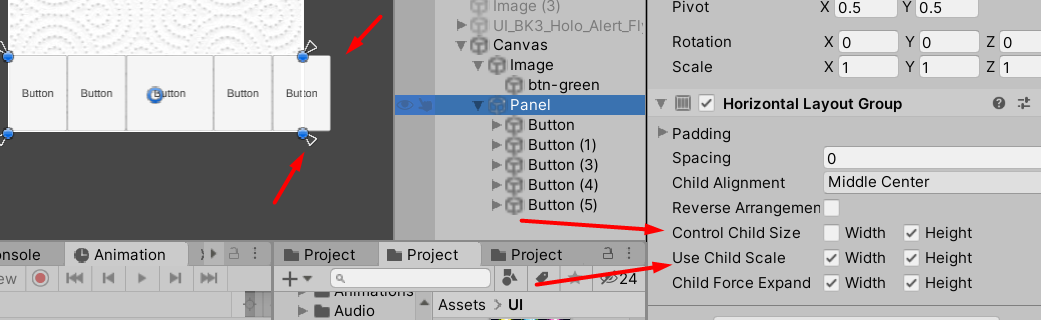
Your answer