- Home /
Animations Ignore First Frame
Hello I have a very simple Animation that I can not get to work..
The animation is called "Show". It is a single key frame one time animation. The animation turns the MeshRenderer it is attached to "On".
When I play the animation nothing happens.
Trying to hack a solution I found that If I make the animation 2 framed : put the mesh in the disabled state in the first frame, and then into the enabled state in the second frame the animation works.
Is there any way to go about this using a single key frame? Using 2 frames causes my animations to glitch (As this is part of a mixed / multi layer solution).
Answer by keld-oelykke · Feb 17, 2012 at 12:27 AM
Sometimes it helps to call Sample() on an animation to sync the stuff controlled by it e.g. if starting in the middle of an animation.
Have a look here
Your answer