- Home /
Replace new unity files in eclipse project
Hi, I have exported a unity project to eclipse and added some android codes and activities to my project. Now I have change some of my unity codes and exported the unity project.
I wanted to ask if there are any ways to just replace the unity files in eclipse and what are those files , because I don't want to redo all the process of linking unity codes with my added activities and I just want to replace the important unity generated codes.
I'll appreciate if you can help me with this.
Thanks very much
When export to Eclipse the Unity 'project' becomes an element of a larger project.
As long as you dont change any of your hash codes etc linking to the other parts in Eclipse, everything should be retained.
Right now I copy activities of my native project to my exported project and of course I get lots of bug and have to debug them. I'm looking for a way to just replace the files of my unity project in the previous project. because every time just for a little change in unity I have to restart the process.
Curious. I've never experienced this.
I simply placed everything 'external' as a separate project in Eclipse and Exporting my project would work seamlessly.
Your answer

Follow this Question
Related Questions
How do I set up an Android device for Build & Run? 9 Answers
No staging area folder 1 Answer
[Android+Eclipse]Get album image from mp3 file 0 Answers
Problem with UnityPlayer extending QCARPlayerActivity 0 Answers
back button in Android Activity 1 Answer