- Home /
How do you add an animation to an imported 3D model?
Hey everyone, I imported UnityChan (A popular 3D model) into my project, and I can attach animations to it. That said, whenever I try to animate it, the animation doesn't work. Is there an issue creating custom animations to imported 3D models in Unity?
If so, does anyone have any advice on how to do this?
Thanks
Answer by fleischverpackung · Aug 30, 2017 at 01:45 PM
First of all your model needs to be rigged with an mecanim compatible skeleton.
After importing the Model you have to go into the inspector, select the model, click rig, set to humanoid and "generate from this model" now your model is compatible with the mecanim animation system. Import your animation and do the same. (The animation is basically a rigged model with your animation inside. You have to click on the animation - then on its parent GameObject to see the "RIG" & "ANIMATION" option)
To animate the model create a new animation controller. Create a new state, add a motionfield and open your imported animation in there.
Now select the rigged model in your scene. Set the animationcontroller to your new created one and set the animation rig to the rig of your imported model. (should already match)
voila
Your answer

Follow this Question
Related Questions
How should I import a snowboard character? 0 Answers
Copy the state of one animator to another 0 Answers
Trouble replacing a mesh on a pre-existing model 0 Answers
Animating a 3d model from joint data 1 Answer
Custom character rigging 1 Answer