- Home /
Fonts in Android...
I'm using the default font that Unity (v4.5) uses when you create a new skin (Arial). I change the font style to BOLD and the size to 18 and I see those changes when I run the game from Unity, but when I run it from Android, nothing happens. What I'm doing wrong?
EDIT: Imported another font to the Unity Editor and used that font. I can see that font in the android version, but the size hasn't changed!
Completely guessing here..
You are loading a font from windows own cache but not including it in your project.
I have successfully imported fonts and they show up fine on Android.
"Nothing happens" = no text appears? Or, text font does not reflect changes made in GUI skin? I never use the default font - do you notice the same with another font imported into your project?
meat: Im using fonts from windows, yes, you say I need to import them before using it?
tanoshimi: Nothing happens means the text doesn't reflect the changes made on the gui skin!
Yes, make a fonts folder in your assets. Open Fonts from control panel. Copy whichever font you want to your new fonts folder, in Assets.
Should be all good.
Things like Bold, Underlined etc etc are all usually separate font files.
Did what you said and still have the same problem. Can be something related to resolution/font size? Because I put font size to "18", but may be in the resolution of the phone it needs to be bigger. I'm just guessing.
Your answer