- Home /
Question by
$$anonymous$$ · Jan 22, 2014 at 12:46 PM ·
windowsasset server
Asset Server fails to start (could not reattach to shared memory)
After a Windows Server 2012 reboot, the Unity Asset Server Control can't start the Unity server. It simply states "Could not start server".
I've tried:
rebooting Windows again.
Starting the Unity Asset Server service under Windows services.
Changing the user of the Windows service to local system.
The following log is generated on the first attempt to start fron the Asset Server Control:
LOG: database system was interrupted; last known up at 2014-01-22 12:14:20 CET
LOG: database system was not properly shut down; automatic recovery in progress
LOG: record with zero length at 0/DF9B0DA0
LOG: redo is not required
LOG: database system is ready to accept connections
FATAL: could not reattach to shared memory (key=212, addr=01AC0000): 487
LOG: autovacuum launcher process (PID 3952) exited with exit code 1
LOG: terminating any other active server processes
LOG: all server processes terminated; reinitializing
FATAL: pre-existing shared memory block is still in use
HINT: Check if there are any old server processes still running, and terminate them.
Subsequent attempts at starting generates the following:
FATAL: could not reattach to shared memory (key=196, addr=01BC0000): 487
LOG: startup process (PID 4692) exited with exit code 1
LOG: aborting startup due to startup process failure
How do I solve this problem?
Comment
Answer by Murdoc · Apr 14, 2014 at 07:42 AM
I have the same problem. I looked through the forum, "Questions", wrote a letter in support. Do you have questions, and the answers to them in any subject not. Support answers "read forum." Some nonsense.
Your answer