- Home /
My player is stuck in the last added animation in the scene view, making it a pain to work with
Hi guys, first of all I would like to apologize to the 100+ people I didn't reply to in the last months, I took a break from UA.
Now, I have a weird problem that I can't seem to fix by myself, and I can't find any related posts on google.
I've had my player character set up for quite some time with a standard locomotion blendtree, where the 0,0 motion is an idle standing animation. It has always displayed the first frame of the idle animation when placed into the scene, which is perfect because that's the way it is initialized. Just standing there.
Now I added a new override Layer for "Actions", the first I added was a LookingUnderBed animation.
I did add an empty clip state as default to the Actions layer to prevent it playing anything from the beginning.
The action animation is only triggered remotely by the press of a button.
However, the player model displays the middle of the action animation in the scene view all the time.
I tried replacing the prefab, restarting Unity, de-/reactivating the Animator...nothing helps.
It seems to be a bug.
Here a picture of what it looks like in case you didn't understand: 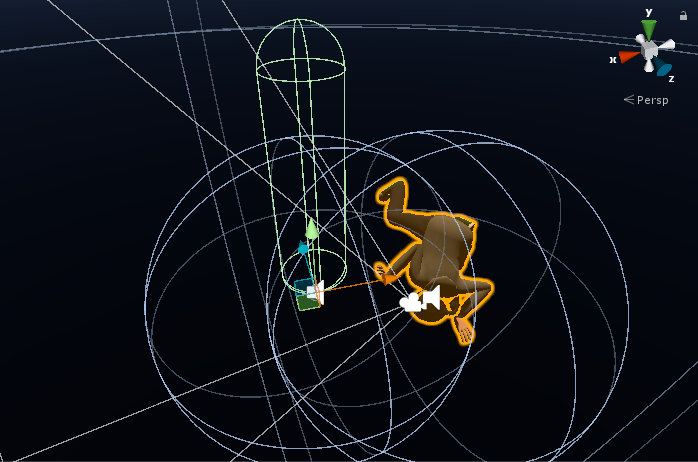
As you can see the player is constantly stuck in the middle of the action (not begin or end frame) and therefore offset to the real position.
When I playtest, all is fine and the player starts correctly, it's only the scene view that displays something wrong.
I hope someone has ran into this problem or can tell me what causes it at least ;)
Your answer

Follow this Question
Related Questions
2D Animation does not start 1 Answer
Animator with mask problem 0 Answers
Animator parameter stuck as True 4 Answers
play animation forward and then in reverse 1 Answer
Animation on keyperss with animator 1 Answer
