- Home /
With Unity4 incoming, is NGUI worth it?
Well, as the question above says, is it worth buying NGUI or should I wait for Unity4? I'm currently learning how to make games in Unity and I use the free version, although I someday wish to get the pro version, but that's not really important right now.
I watched some videos on the GUI Editor in Unity4 and it seems simple, so does NGUI tho.
The reason I ask for your opinion is because I can't decide, NGUI seems nice and it means I will be able to start making nice GUIs directly but Unity4 is free.
if money's tight, why not wait for 4 to see it? it sounds like you're learning about Unity .. surely there's heaps to learn in the meantime eh?
that being said, to develop with Unity is to use the key packages, you can't do without them. so eventually you have to build an arsenal of skills w/ the popular packages.
(Disclaimer . I personally (A) don't like packages that are hugely difficult to learn, I prefer zero-learning-curve objects, and (B) I prefer Casual games, interface is boring and 1990s you know!)
I agree with Fattie, the learning curve on nGUI is steep, but once you get the hang of it, it's well worth the money.
I personally don't think Unity chose to do a complete overhaul of their GUI system, so I don't think it's going to be terribly more performant, maybe x5 times faster at best, and that still is pretty terrible.
right, i think most people agree that NGUI is incredible, BUT, has a learning curve like the USA national debt! :)
personally I'm a fan of 2DToolkit, which is more or less essential (for both 2d and 3d games). it is also perfectly elegant - there is almost literally no learning curve. you just use it like any other object in unity.
I just basically learned NGUI in a day. Still a few things I don't know, but also don't really need to. It's really not as steep as people here seem to be clai$$anonymous$$g. Certainly far less steep than GUI or GUILayout.
That said, you may find it sufficient to simply set up your own layered GUI camera (high depth) and just make buttons with planes and box colliders. You can handle events using the built in raycast functionality (On$$anonymous$$ouseUp, On$$anonymous$$ouseUpAsButton, On$$anonymous$$ouseOver, etc.).
Also, I'm not sure where this comment came from: "I personally don't think Unity chose to do a complete overhaul of their GUI system."
$$anonymous$$y guess would be that dannyskim things you were referring to the semi-overhauled OnGUI functions in Unity four, but I think it's pretty clear that you were referring to this: http://blogs.unity3d.com/2012/06/29/the-new-gui/
...which is a completely new GUI system that is expected to run quire a lot faster. However, it will not be released with Unity 4.0 - more likely 4.1 or 4.2.
As an NGUI user (and a JS programmer, no less), I'd recommend picking up NGUI anyway. It's a slick system once you get the hang of it.
It frequently goes on sale in the Asset Store... you could always wait until you see it for half price.
Answer by Skjalg · Sep 25, 2012 at 08:32 AM
yes, it is most definitively worth it. The new gui system for unity 4.0 is still months (if not a year) away.
Answer by Gaiyamato · Apr 06, 2013 at 01:47 AM
Unity 4 GUI.. not really much different from the Unity3 GUI. Just tweaked a little faster. I cannot see anything any good about it. In some cases it seems to actually be even slower and less flexible than before. Buy NGUI if you need a complex or super fast - or even vaguely efficient - UI system.
Your answer

Follow this Question
Related Questions
NGUI: How to remove black outline on button? 1 Answer
WebPlayer TextInput not working on Chrome Mac 1 Answer
How to call funtion method in UIButton by Script 0 Answers
Nguitools.addchild position 0 Answers