- Home /
Drag object by Touch quickly
Hi all, I checked a lot of question about how drag an object by touch, but I'm not been able to solve my problem. I've a 2D project on Android and the problem is that when I move my finger very quickly I lose contact with the object dragged and it stops.
Here are two simple examples of how I tried, one using raycast and one with collider.
Still don't know which is the best method and how can I solve to keep the object "up to date" with the finger?
Edit : This is my new code that works almost perfectly, but still laggy. I'll glad if anyone knows how to improve this code.
public Ray ray;
RaycastHit hit;
public Vector2 pos;
public Transform toDrag ;
public bool dragging = false;
public Vector2 offset;
public Vector2 v2;
void FixedUpdate() {
foreach (Touch touch in Input.touches) {
Ray ray = Camera.main.ScreenPointToRay(touch.position);
pos = Camera.main.ScreenToWorldPoint(new Vector2(Input.GetTouch(0).position.x, Input.GetTouch(0).position.y));
RaycastHit2D hit = Physics2D.Raycast(ray.origin, ray.direction);
if(touch.phase == TouchPhase.Began)
{
if(hit.collider != null)
{
toDrag = hit.transform;
v2 = new Vector2(pos.x, pos.y);
offset = new Vector2 (toDrag.position.x, toDrag.position.y ) - v2;
dragging = true;
}
}
if(touch.phase == TouchPhase.Moved)
{
if (dragging)
{
v2 = new Vector2(pos.x, pos.y);
toDrag.position = v2 + offset;
}
// optional, if the touch is moving and it is encountered with an object
else if (hit.collider != null && dragging == false)
{
toDrag = hit.transform;
v2 = new Vector2(pos.x, pos.y);
offset = new Vector2 (toDrag.position.x, toDrag.position.y ) - v2;
toDrag.position = v2 + offset;
dragging = true;
}
}
if(touch.phase == TouchPhase.Ended)
{
dragging = false;
}
}
}
Answer by hexagonius · Feb 23, 2015 at 02:09 PM
Besides touchphase.moved you should check for stationary (or wise) too.
Your answer

Follow this Question
Related Questions
Simultaneous Touch Drag Controls 0 Answers
Drag-and-drop dot on mobile 2D 0 Answers
Touch drag 2D object in x axis 1 Answer
* SOLVED * Convert Input.GetAxis("Horizontal") to Touch Drag with Width Control 1 Answer
I'm not sure how to approach this. 2 Answers