- Home /
UI.InputField: Using Alt + Arrowkey to make cursor jump to next whitespace
When using the UI.InputField-component, the Arrowkeys moves the cursor. If holding down Cmd (on macOS) + Arrowkey the cursor jumps to the next whitespace.
Is it possible to configure the UI.InputField-component to not do this, when Cmd (on macOS) + Arrowkey is pressed, but instead when Alt (on macOS) + Arrowkey is pressed?
Thanks in advance! :)
This is more related to Operating System than to Unity, look if there are setting in $$anonymous$$acOS for that matter.
The UI.Text component is an unselectable, static label-like UI element. I think you mean UI.InputField?
Unfortunately, there doesn't seem to be any information about how to override default input handling within an InputField. You probably need to write a custom component that activates when the InputField is selected, captures keyboard input, and modifies the InputField.caretPosition manually. Capturing the input might be the easiest with somehow hooking into InputField.ProcessEvent(), but I'm not sure if that is possible.
Thanks a lot for the answers! I updated the question to clarify that it's about the InputField - I will look into your suggestion Harinezumi...
Your answer