- Home /
Add animtion clip through editor
I am trying to create and then add animation clips to selected game objects through the editor using js. I have the following code:
@MenuItem ("Custom/AddClip")
static function AddAnimationClip(){
for (var obj : GameObject in Selection.gameObjects){
anim = obj.GetComponent.<Animation>();
// Animates the x coordinate of a transform position.
// Create the curve.
var curve : AnimationCurve = AnimationCurve.Linear(0, 1, 2, 3);
// Create the clip with the curve.
var clip : AnimationClip = new AnimationClip();
clip.legacy = true;
clip.SetCurve("", Transform, "localPosition.x", curve);
// Add and play the clip
anim.AddClip(clip, "test");
anim.Play("test");
}
}
This adds the newly create animation clip to "Animations" area of the animation component as "Element 0" but does not add it to the "Animation" area. This means the animation clips does not play when running in game mode but will play if you press play in the animation window with the game object selected. I'm using Unity 5 but the same happens in 4.6.
I have attached an image to help explain what I am trying to do.
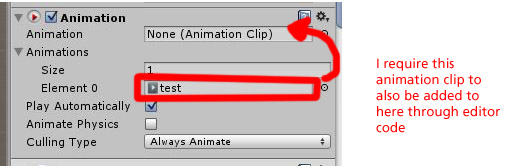
Any help would be appreciated.
Not sure, that understood your question, but did you tried use component Animator ins$$anonymous$$d of the Animation?
I have tried using Animator ins$$anonymous$$d of Animation but I didn't get very far as most of the unity docs scripting examples refers to Animation when talking about adding animation through scripts.
Answer by KickBack · Mar 20, 2015 at 01:22 PM
I believe that animation.clip = sets the desired animation as the selected animation. So you need to add this:
anim.clip = clip;
I'm certain that this works while playing. Not sure if this works in editor updating the window.
you could also do that with mecanim and animator using AnimatorState$$anonymous$$achine inside editor scripts.
Thanks, this works great, and yes it works within the editor script.
Your answer

