- Home /
Blender terrains and gravity
I made my terrain in blender as I wanted more direct control over the topology and appearance of the terrain. I also thought that I would save on verts by doing this as I used a lot of flat terrain in my game so I really don't need a deformable mesh for that.
I have two questions:
is it true that I am saving memory by making a terrain in blender?
I am having trouble with gravity. I attached a mesh collider and it doesn't work most of the time. A terrain collider doesn't work at all. Can we only use unity terrain if we want to have objects with gravity?
Answer by Vetpetmon · Dec 01, 2014 at 10:36 PM
You need to use a mesh collider. I had this same problem when I imported an object from Maya and found it out. It should work with blender objects, too. I also think you need to use a Gravity script. You can put a RigidBody on it and enable gravity. For the textures you should've separate objects and drag the materials to those objects. And yes, you saved memory and a lot a frame rate.
Thanks for your response :) separating objects and dragging materials to them was one of the main appeals of switching to blender as my terrain. It allows for an easy dynamic terrain (eg. snow, cleared land, grass, puddles etc).
Just need some clarification.... I have a mesh collider attached to the terrain and I have a rigid body attached to the player. As soon as I turn off kinematic, the player falls through the floor. I don't have any scripts for gravity. I was hoping the colliders and rigid bodies would sort that out for me.
ok, it had to be a box collider on the player. Everything is good now.
Your answer

Follow this Question
Related Questions
Blender Terrain in Unity 1 Answer
Large Mesh Colliders and character collider not coliding 0 Answers
Create Terrain in other Software 1 Answer
Object falls through terrain 1 Answer