- Home /
Weird pixel displacement in the middle of the screen?
I just created a new project and added a cube to my scene and as I rotated it I noticed that when ever a cube is going through the middle of the screen, a few pixel get misplaced or whatever you wanna call it and it just looks strange. This never happens on any other points on the screen. Anyone have any idea what might be causing it and how to fix it?
Demonstration: https://gyazo.com/865f8fadcc22951b975246edcfa05ce7
Better quality screenshot: https://gyazo.com/f516e4915dd5bdd10620a41c0faca98a
I know it's not really that bad but I would still like to get rid of it if possible.
It's hard to tell what is going on here. I don't see a cube.
$$anonymous$$y cube I mean a cube object, I just modified it's scale, that's why it doesn't look like a cube.
I see what you're talking about, when moving it it's like pixels is moved from the right of the rectangle to the left starting from the bottom and then up. Which causes the rectangle to look like it's bent slightly. However I cannot replicate it. Can you replicate this problem on a friends computer or another computer? Is it the same if you create a new game?
I haven't tried replicating it on a friend's computer, but even if I create a new project it's still the same. It is hardly noticeable at some angles, I'd say it's most noticeable at 15-50 on the z axis. And it happens ONLY when it's going through the middle of the screen.
This is fantastic and weird. How are you creating the rectangle? Do you create new 3D object cube and then scale it up on both ends?
Answer by CandyPoper · Jul 01, 2017 at 02:13 PM
Finally fixed it. It was somehow caused by my unity layout. And that would only show in unity editor/game tab. When I built the project everything was perfectly fine.
Your answer

Follow this Question
Related Questions
Pixel Perfect on iPhone 0 Answers
Is power of two important for 2D pixel sprites? 0 Answers
How can I move the Sprite rightly? 0 Answers
Age of Empire Mini Map 1 Answer