- Home /
How to make my terrain textures look better
I dont know how to phrase it better. I've looked ALL over answers and google for the last few weeks and cant find anything to solve my issue. Pic is attached. I'm using seamless Textures yet you can see the seams everywhere the texture re![alt text][1]peats. I have no clue how to make it look better. PLEASE help.
Attached a link to screenshot as It wont let me upload it for some reason [1]: http://gyazo.com/97d6d1a281915eac7bf1033ec4bde5a7
Answer by Owen-Reynolds · Jun 15, 2014 at 06:07 AM
Making something that tiles without artifacts is a real skill. Often just have it tiled somewhere, and change/resave until it looks good. Very common that something is "seamless," but tiling 9x9 causes some pattern to jump out.
But, Unity allows you to blend multiple textures. Add another terrain texture. Set the scale so it doesn't go into the 1st. If you left the 1st at 15x15, set this to maybe 9.4x9.4. Can pick the same texture, or a similar one. Then brush it lightly over a broad area. Drop opacity to 2 and back and forth a speckled brush, to get it really uneven. It will cover up the repeats (and the 1st texture will hide its repeats.)
Can even change the scale and see it change in real time.
The same trick can make a detail texture, to avoid blur when you zoom in; or a "big" texture, to hide the repeats if you zoom way out.
Answer by christoph_r · Jun 14, 2014 at 11:52 AM
See if this helps you. It's a tutorial for using a high pass filter to cancel out those large areas that are slightly brighter or darker that give your textures that patterned look. At the same time, increasing the size of your texture so it tiles less often works to a certain extent, too.
Thanks, and If i tile bigger then from player perspective it starts to look really fake. Will let you know how the high pass goes!
Your answer

Follow this Question
Related Questions
Terrain texture low quality 0 Answers
Blob Shadow and Trees Using Terrain Cause Issues 0 Answers
create terrain using script 1 Answer
Why has my terrain suddenly gone blurry? 2 Answers
HELP- my grass is all pixelated 1 Answer