- Home /
My assets size is 12MB but the game size is 66MB on iphone.. why?
Hello
i used the editor log to see the size of my assets and i found it was 12MB, the problem is that the size of the whole game in my iphone is 66MB. any reason why?
Answer by smoggach · Jan 27, 2015 at 05:50 PM
Because Unity takes up space too. This is marked as "Other" in the memory profiler. It is basically all the Dlls, plugins, and managers that Unity needs to run on the target platform.
is it fixed size? or does it depend on my work?
i mean a game like $$anonymous$$e will have 66$$anonymous$$B ins$$anonymous$$d of 12$$anonymous$$B but a game with lets say 500$$anonymous$$B what will be the real size of it?
Answer by team_eden · Jan 27, 2015 at 05:34 PM
Unity has native libraries that must be included to function on your platform. Is one possible reason. GL
Answer by code_warrior · Jan 27, 2015 at 05:34 PM
You should have a look at the entry from the Editor.log to see which assets are the reason for this increase of the data amount. You could get there by opening the Unity Console and then press the little button on the top right and choose Editor.Log.
If textures make up the biggest portion:
Often textures take up most space in the build. The first to do is to use compressed texture formats (DXT(Desktop platforms) or PVRTC) where you can. If that doesn’t get the size down, try to reduce the size of the textures. The trick here is that you don’t need to modify the actual source content. Simply select the texture in the Project view and set Max Size in Import Settings. It is a good idea to zoom in on an object that uses the texture, then adjust the Max Size until it starts looking worse in the Scene View.
code_warrior
Your answer

Follow this Question
Related Questions
how to know the time passed since the player closed the game? 2 Answers
Multiple Cars not working 1 Answer
Distribute terrain in zones 3 Answers
transform.Translate moves the object too slow in ipad 1 Answer
How to open mobile file browsers 1 Answer